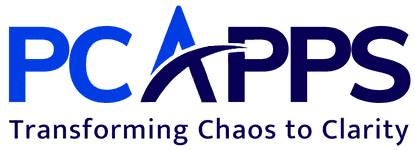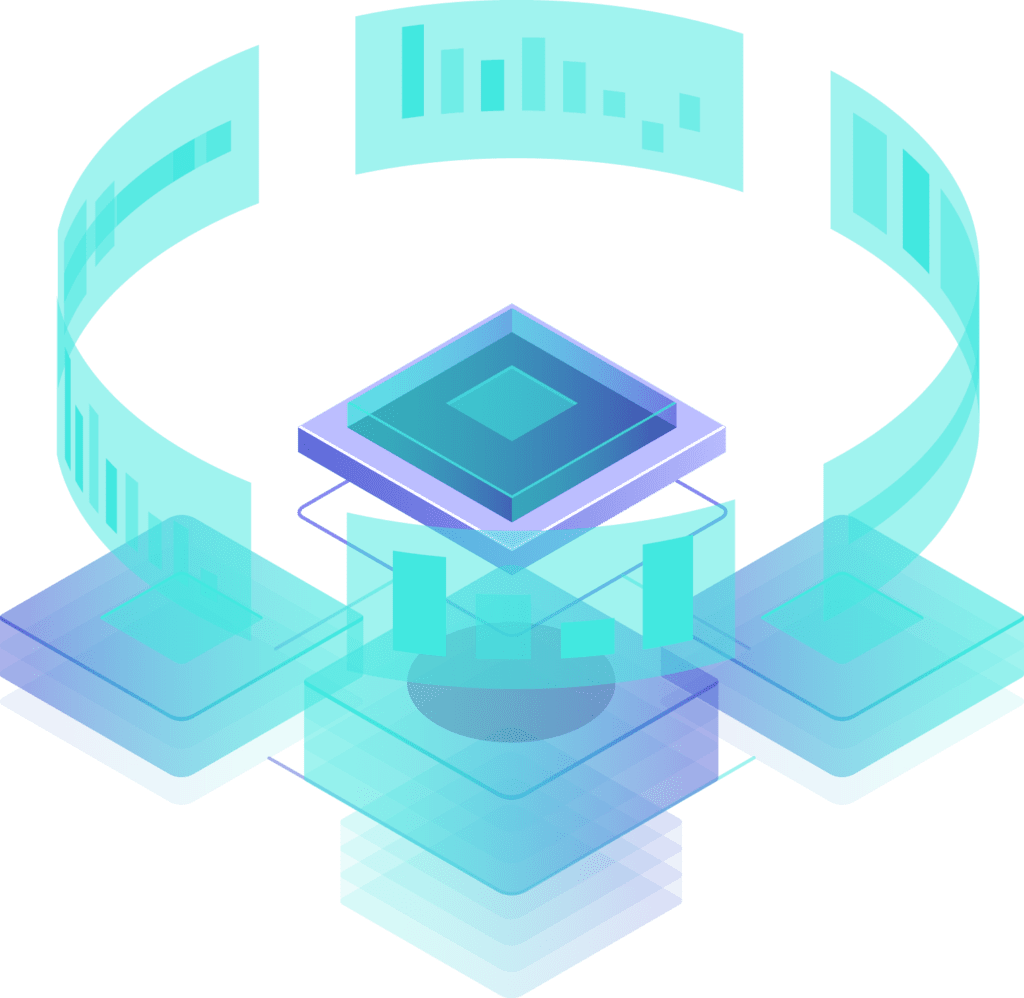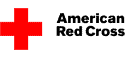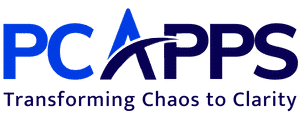Smart Client Pros And Cons
Pros
- Reduced Time to Develop. Based on the .NET Framework and Windows Form architecture, Smart Client applications are faster to design and develop due to the rich set of controls and tools available, as well as OS-based display architecture which guarantees the same look-and-feel across all PCs. Refinements such as changing colors, changing layouts of controls, refactoring, adding new forms, moving buttons, etc. can all be accomplished easily and quickly vs. browser-based approaches which require CSS instead of WYSIWYG tools.
- Reduced Cost. Prototyping and development of Smart Client applications can occur at a far accelerated pace, with much quicker turnaround of enhancements and refinements. More efficient development with reduced error and waste translates directly into lower cost.
- RAD (Rapid Application Development). The combination of the .NET Framework and Windows Forms provides an excellent architecture for rapid application development, which results in quicker delivery of rich applications with a ‘high fidelity’ end user experience.
- Client-side Caching. Smart Client applications run on the local user’s PC, and take full advantage of the PC’s resources (CPU, memory, hard drive and graphics) for storing and rendering information. This allows properly-developed applications to use client-side caching to store frequently-accessed data on the user’s PC, resulting in much faster application performance. Instead of needing to download all data every time a form is accessed, unchanged data can be stored locally and loaded faster from the local disk.
- Improved User Interfaces. Smart Clients take full advantage of the PC’s graphical capabilities. The user interface is greatly improved, and can contain advanced functionality (3D graphics, drop shadows, overlaps, drag-and-drop, dynamic pop-up indicators) not easily possible using browser-based approaches.
- Improved Performance. Smart Clients take full advantage of the computer’s hardware for running calculations and creating objects in memory. This gives Smart Client applications a large speed advantage when parsing data and carrying out complex functions.
- Scalability. Because much of the application processing is done on each user’s local PC, Smart Client applications consume substantially fewer server memory and processor resources. This allows the number of users for Smart Client applications to grow significantly without requiring expensive server hardware to be purchased and upgraded, since hardware needs are offloaded to individual clients.
- Improved Debugging. Since users of Smart Client applications must be running Windows-based operating systems and use the .NET Framework, this greatly reduces the difficulty of recreating and solving bugs for users. Developers have far fewer variables when attempting to reproduce reported errors, and do not need to have significant resources in terms of types of machines and operating systems available for testing.
- Security. Applications running in Smart Client mode can be completely secured, including centrally disabling them from running on particular machines or by particular users (or enabling them to only run on certain machines). Unlike Browser apps, which anyone can gain access to, you KNOW WHO is using a Smart Client application, and you can CONTROL all privileges via role-based administrative settings.
Cons
- Requires MS Windows OS. Smart Client Applications only run on Windows-based machines, or Virtual Machines such as VMWare, or Parallels for the Mac.
- Requires .NET Framework. Smart Clients require that the .NET Framework be installed on the Windows machine. The .NET Framework however has been available for quite some time and is not considered a “new” architecture. The .NET Framework ships with all modern versions of Windows.
- Smart Clients Require Installation. There is a small install process (One Click) which must be run the first time a user needs to use the application. From then on, the application auto-updates and does not require installation. This installation is launched by clicking on a link on a webpage and does not require the user to be an administrator nor does it ask any complex questions.
We can help you with your Smart Client application. Call us at 877-843-3405 or use our form to request a free initial consultation.