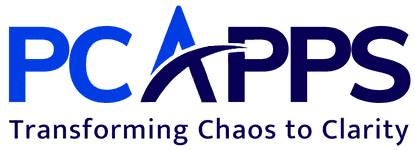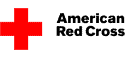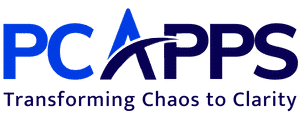Advantages of Migrating Excel to SQL
Excel is highly versatile; however, it can lead to data corruption and slow processing speed.
In some cases, Excel may produce multiple errors, particularly when versions of the same document are emailed. The result would be the utterly inaccurate storage of data. Clerical mistakes easily slip by, leaving millions at risk.
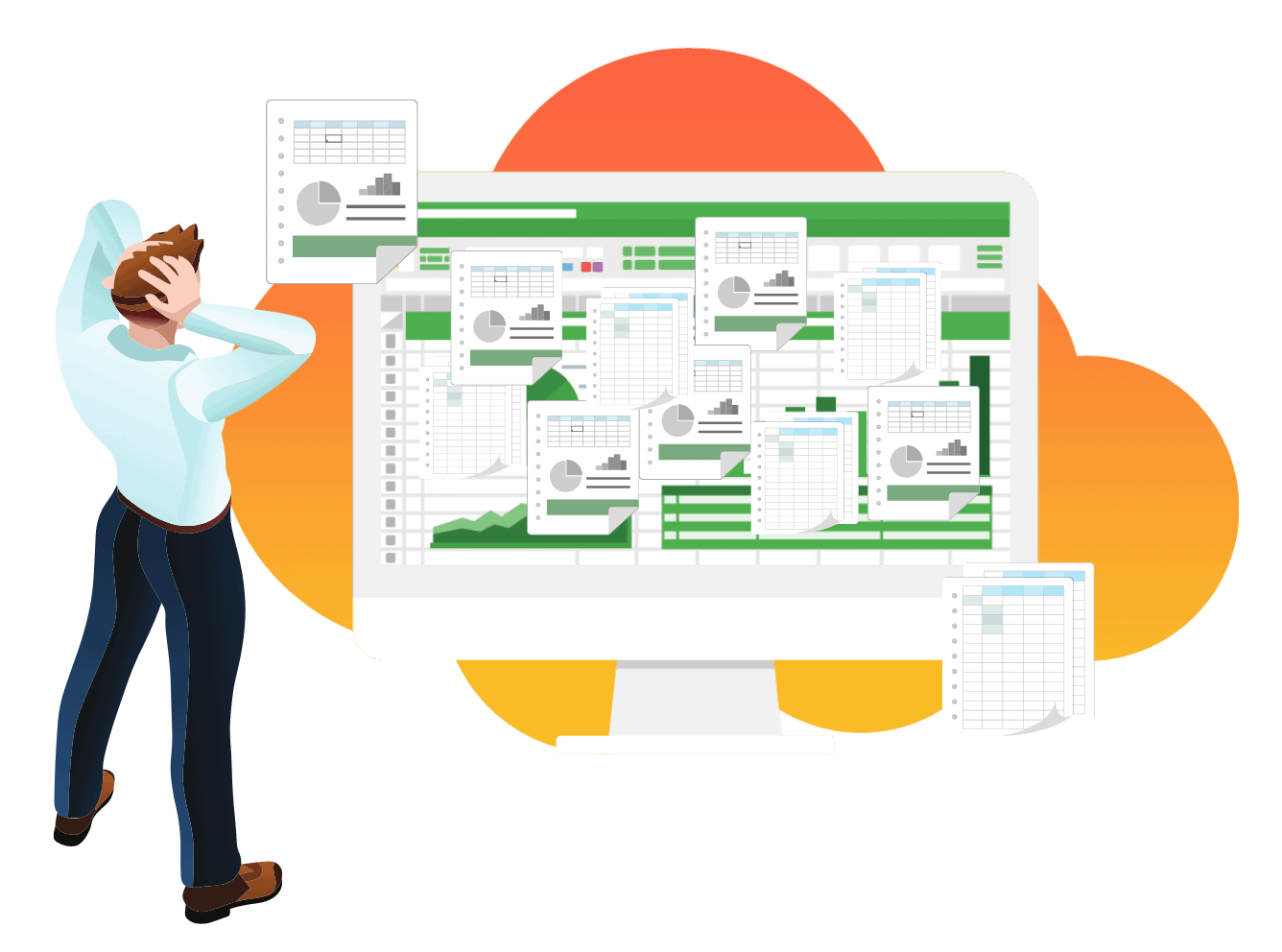

Looking for better Data Integrity?
Efficient Collaboration
The biggest strength of Excel is its flexibility. However, this flexibility also allows user errors to accumulate, especially if users are incorrectly sharing documents. This problem can lead to massive inaccuracies in stored data.
For some of our clients, the difference has amounted to millions of dollars.
How can PCApps help?
For most clients, PCApps recommends moving data to a dedicated, robust database. Teammates have access to the same data stored in a structure that stipulates accuracy.
PCApps can help you find the right platform, set it up, instruct users on navigation, and advise on best practices.
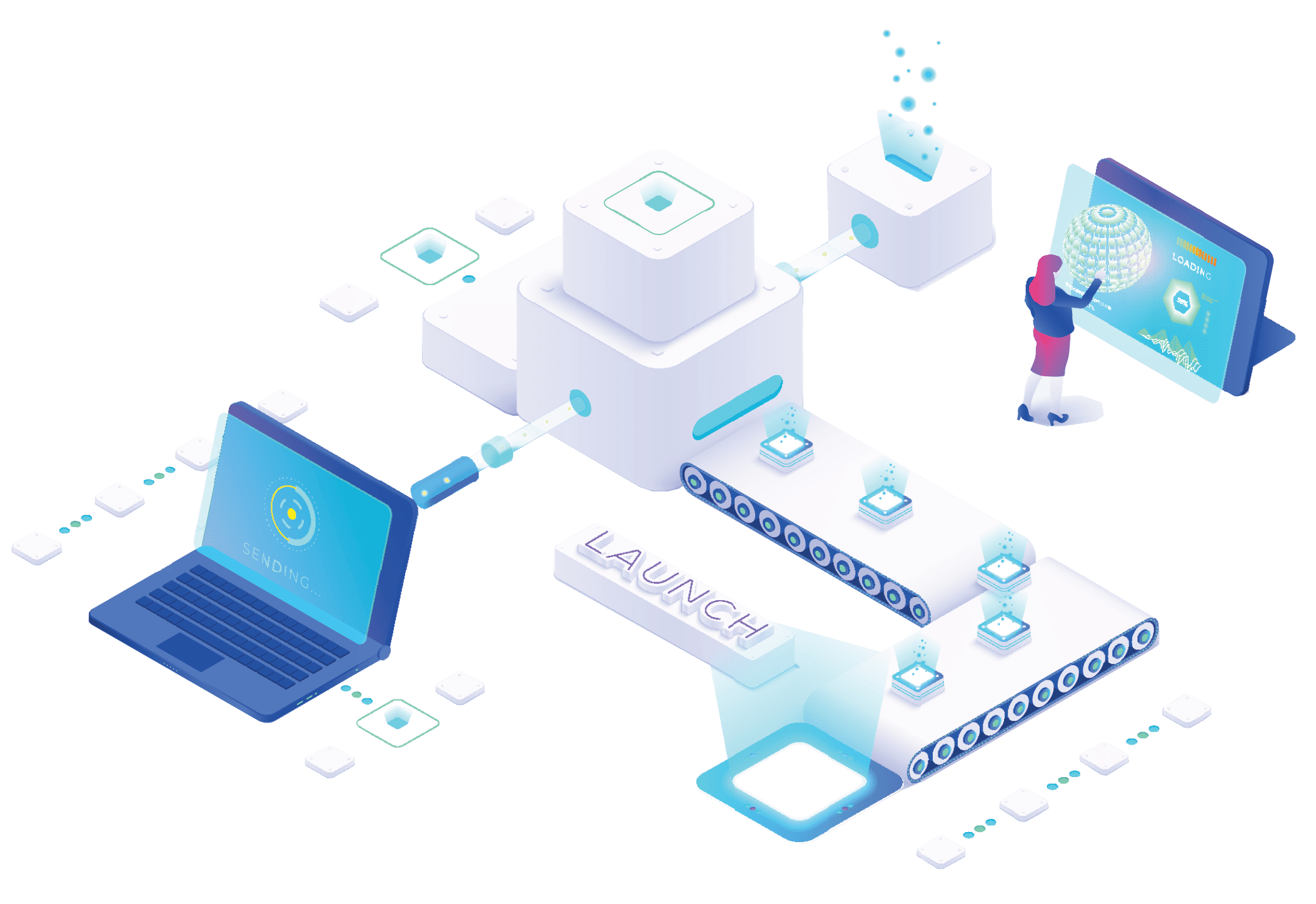
Want to increase data processing speed and efficiency?
Faster Large Data Sets
If you work with Excel, you know the pain of a spreadsheet that grinds to a halt every time you click or scroll through the file. You may have even reached the point where the file will crash entirely. Sophisticated formulas usually cause these slowdowns and crashes.
Even though Excel can technically handle a million rows of data, the limit is much smaller if you make the most of Excel’s data tools.
How can PCApps help?
PCApps can convert your formulas in excel into lightning-fast code stored in a robust custom database that will produce the same or better data visualization in a fraction of the time it would take for your team to view all your spreadsheets being passed around over email.
Many PCApps clients see more than a 20x speed increase when moving off Excel spreadsheets.