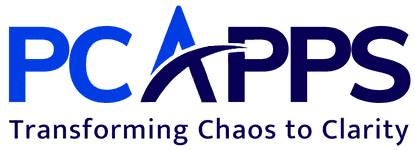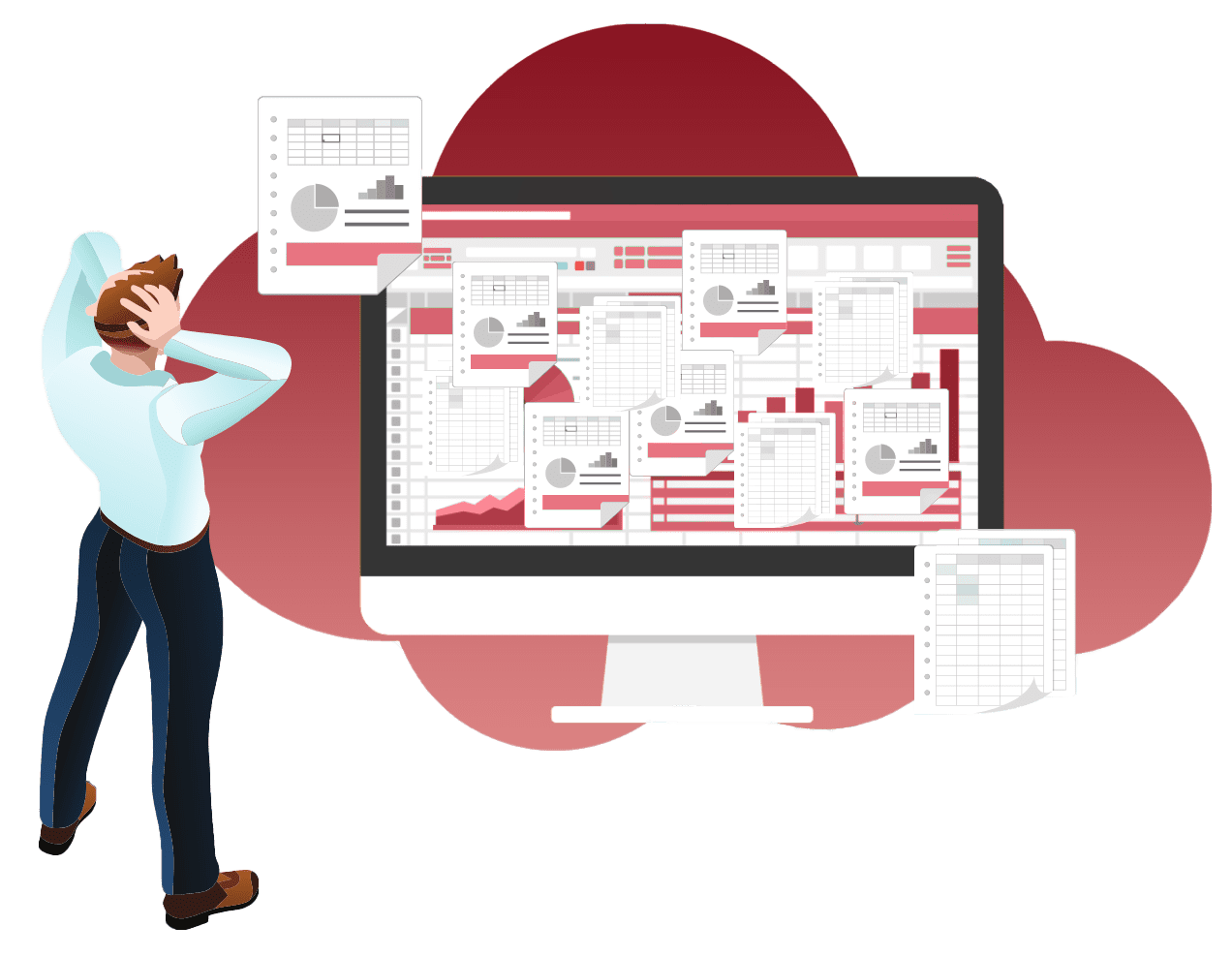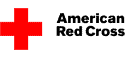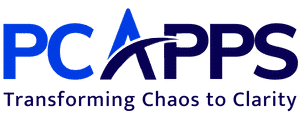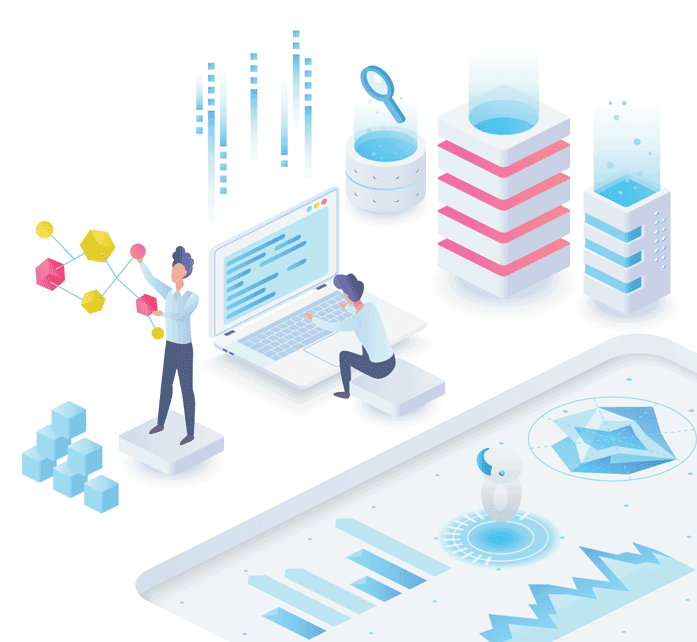
PCApps can help and how.
PCApps migration services for MS Access to the industry-standard MS SQL Server can address any or all of these issues. As a Microsoft Gold-Certified Solutions Provider, PCApps has MS Access Consultants on staff who are experts. Building custom MS Access database business solutions is part of our extensive experience with MS Access.
In addition to designing data-rich Microsoft Access applications with easy-to-use user interfaces, our Access Programmers optimize reliability, performance, and data integrity to make them work seamlessly.
Here are some ways this process could help address these issues.
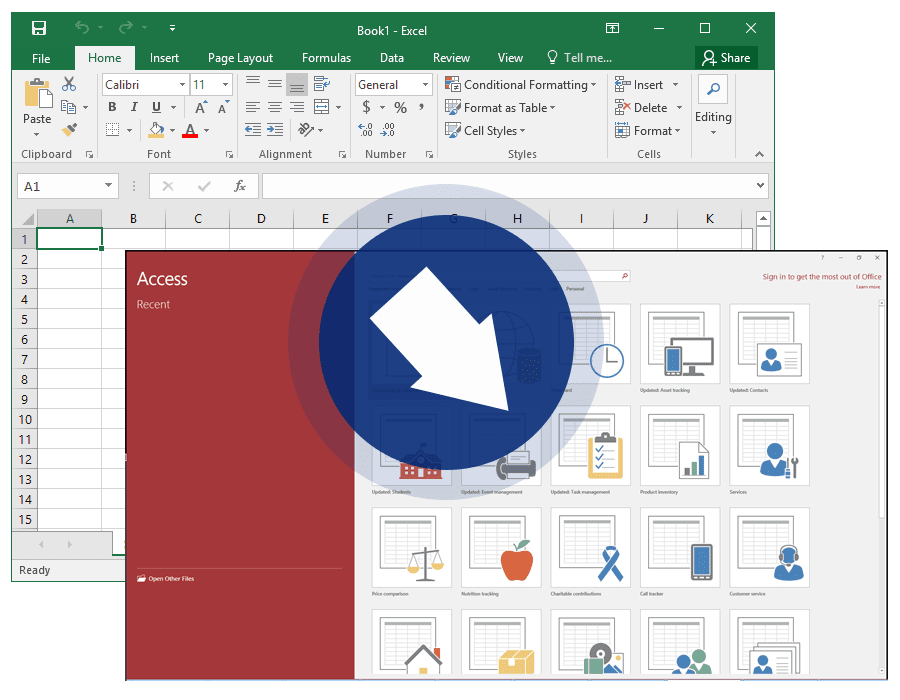
Import Excel Data Into MS Access Databases
Excel’s strengths — low cost, ease of use, and flexibility — have become its liabilities. Consolidating spreadsheet versions, moving data between Excel and MS Access databases, copy / paste errors, repairing errors, etc., are all too common challenges. You should convert Excel and import Excel data to an Access database as soon as you see them.
How can PCApps help?
With the help of PCApps Access Database Applications, we import data from Excel and give businesses data integrity and usability at a higher level. With a multi-user Excel database application, it is challenging to maintain a steady information flow and eliminate mid-stage costs. Data can be imported or exported from Excel to Access while preserving the Excel Data model. PCApps can also develop routines that export data from Access to Excel automatically. It solves data integrity issues instantly and improves speed significantly.
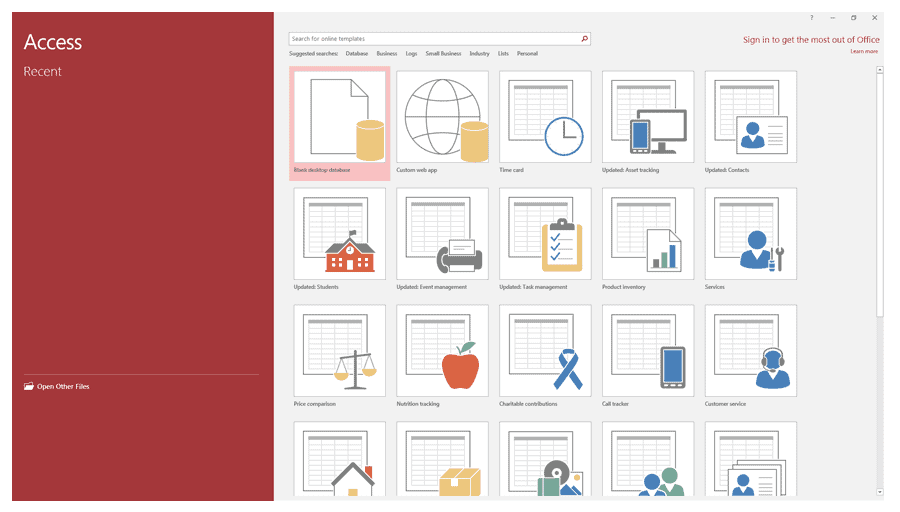
MS Access Front-End Interface
Next, the MS Access front-end needs to be converted to an appropriate web / mobile application or .NET Smart Client interface. Compared to the first phase, this phase requires much more time and effort but is far more efficient, functional, scalable, and extensible. You can thus improve your data tools in every aspect and prevent costly problems down the road.
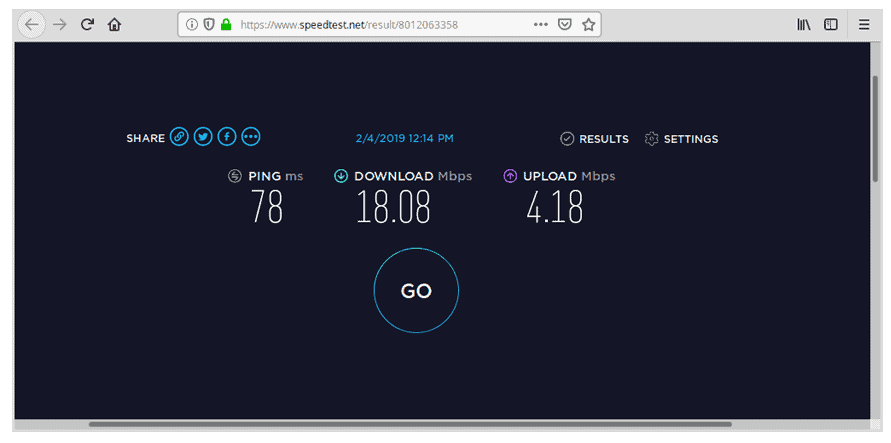
Robust Internet Connectivity
It’s not a good idea to expose MS Access applications to the Internet. It is possible to internet an MS Access application (Citrix or VPN with Remote Desktop are common techniques), but they are slow and expensive to build and maintain and only add more multi-user load to the application.
How can PCApps help?
PCApps can migrate your Access application to SQL Server and the .NET Framework using our migration services. No matter where you are in the world, these tools are specifically made to work with the internet responsive user experience.
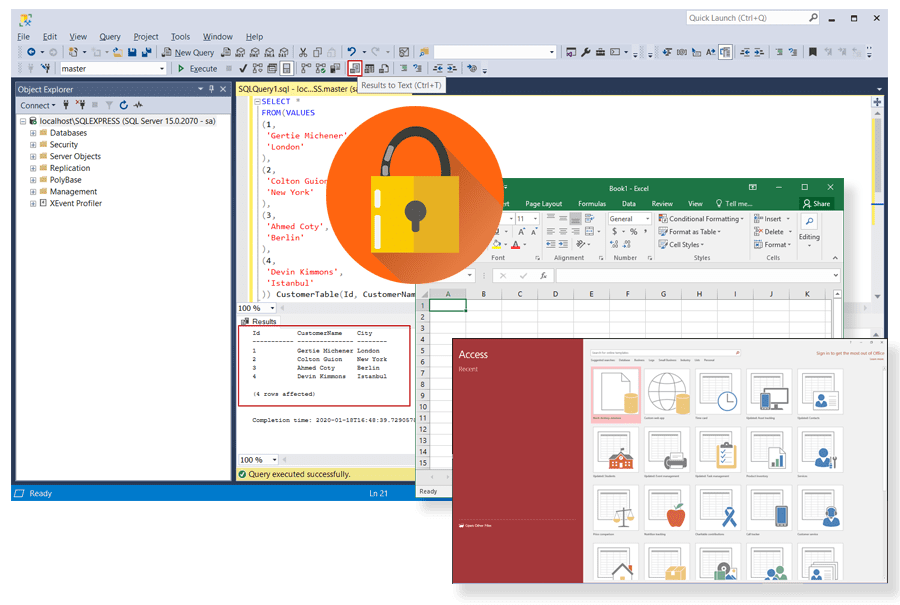
Security
There are only two ways to protect MS Excel and MS Access: a password and the operating system itself. Cyberthreats continue to become more prevalent than ever before, meaning that these two things are not sufficient
From small businesses to Fortune 500 companies, PCApps has more than 30 years of experience tackling security problems and securely protecting data using SQL Server and the .NET stack. It doesn’t matter what size your company is; we can protect your data and systems with our technology stack.