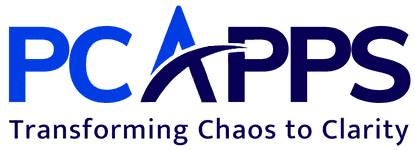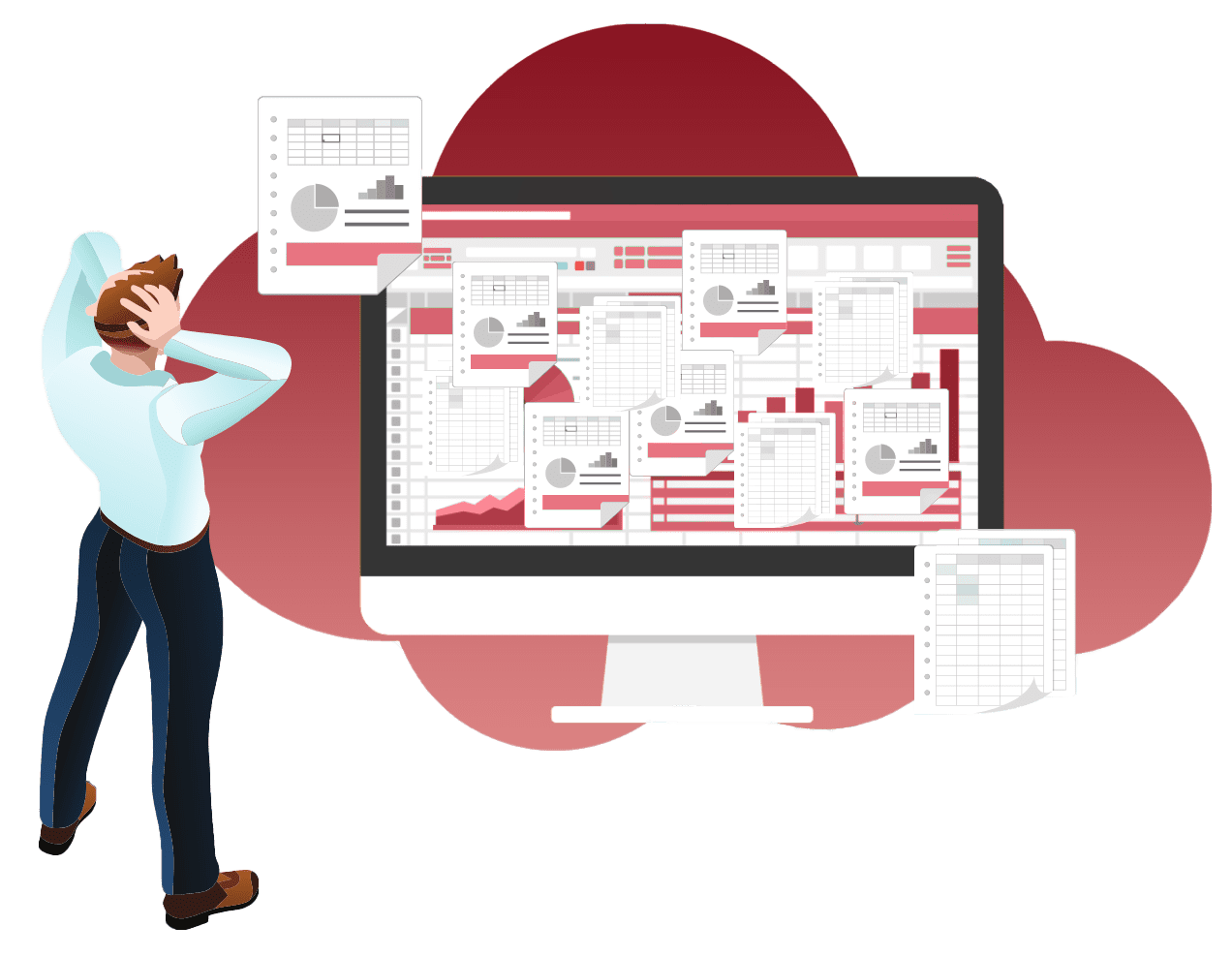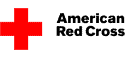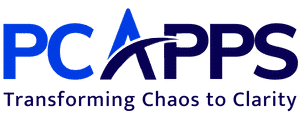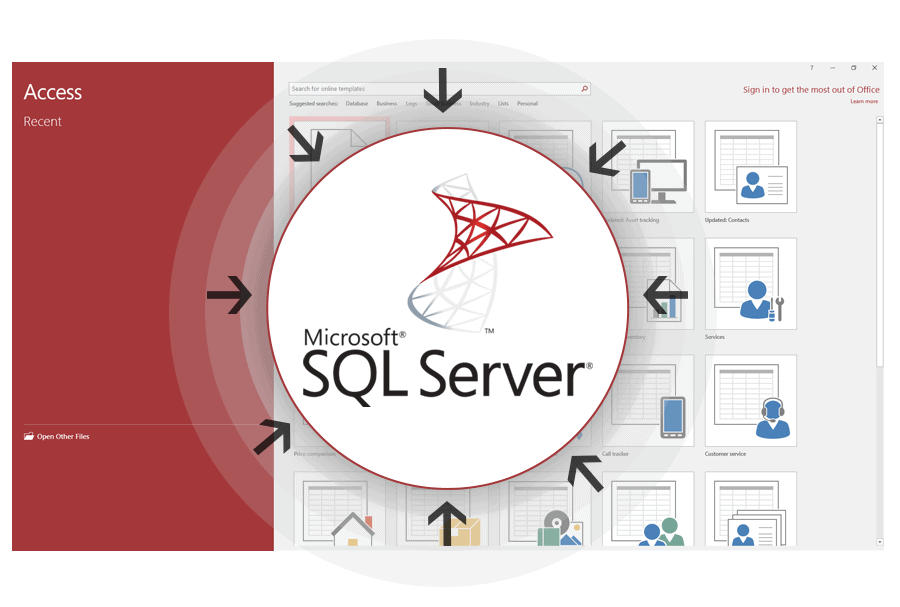
A SQL Solution
IT departments are searching for straightforward methods to integrate and migrate their present Microsoft Office (Ms) Access programs due to the need to handle more complicated database applications and a growing user base.
With better performance, flexibility, availability, privacy, consistency, and recoverability using Microsoft SQL Server, Practical Computer Applications (PCApps) can assist your IT team in seizing new business opportunities.
To help you achieve the efficiency, scale, and safety of mission-critical apps you want, our consultants can assist you in migrating your Microsoft Access workloads to SQL Server. Our Ms Access to SQL Server Conversion Consulting services will assist you in making the most of your current Microsoft Access investment while utilizing all of SQL Server’s advantages.
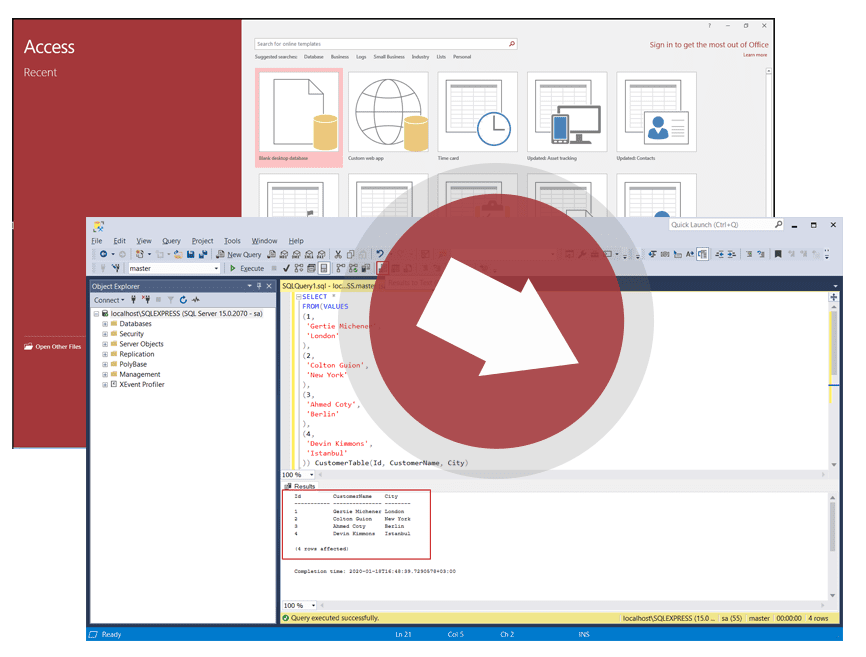
Access to SQL Server Process
Before beginning the migration of Microsoft Access to SQL Server, we analyze a number of factors depending on the version of Access.
- The first step in this custom database application development and consulting service is determining which Access features Microsoft Access makes use of. We also check to see if the Access databases are divided into “front end” and “back end” pairs. The next step is to determine whether your Access database makes use of Access Reports, VBA Modules, and Access Forms. You will have to duplicate their functionality somewhere in this scenario. PCApps will use substitute tools here that all provide superior reporting features and graphics for Access reports.
- Second, the code in the Access forms and VBA modules are examined prior to scaling the “back end” code, based on the target version of the Server in SQL. Aiming for SQL Stored Processes, User Defined Actions, or other SQL Server Database items, the module code should be modified. The evaluation will need to pinpoint Access data classes and their SQL Server equivalents that might not be supported.
- Third, we look for dependencies on other datasets or data sources within the Access program. OLE DB and ODBC ports allow Access to integrate data from other datasets via linked tables. We might therefore need to re-integrate the same sources of data in SQL Server based on the business needs. To complete this work, we will either employ ETL tools or Linked Servers.
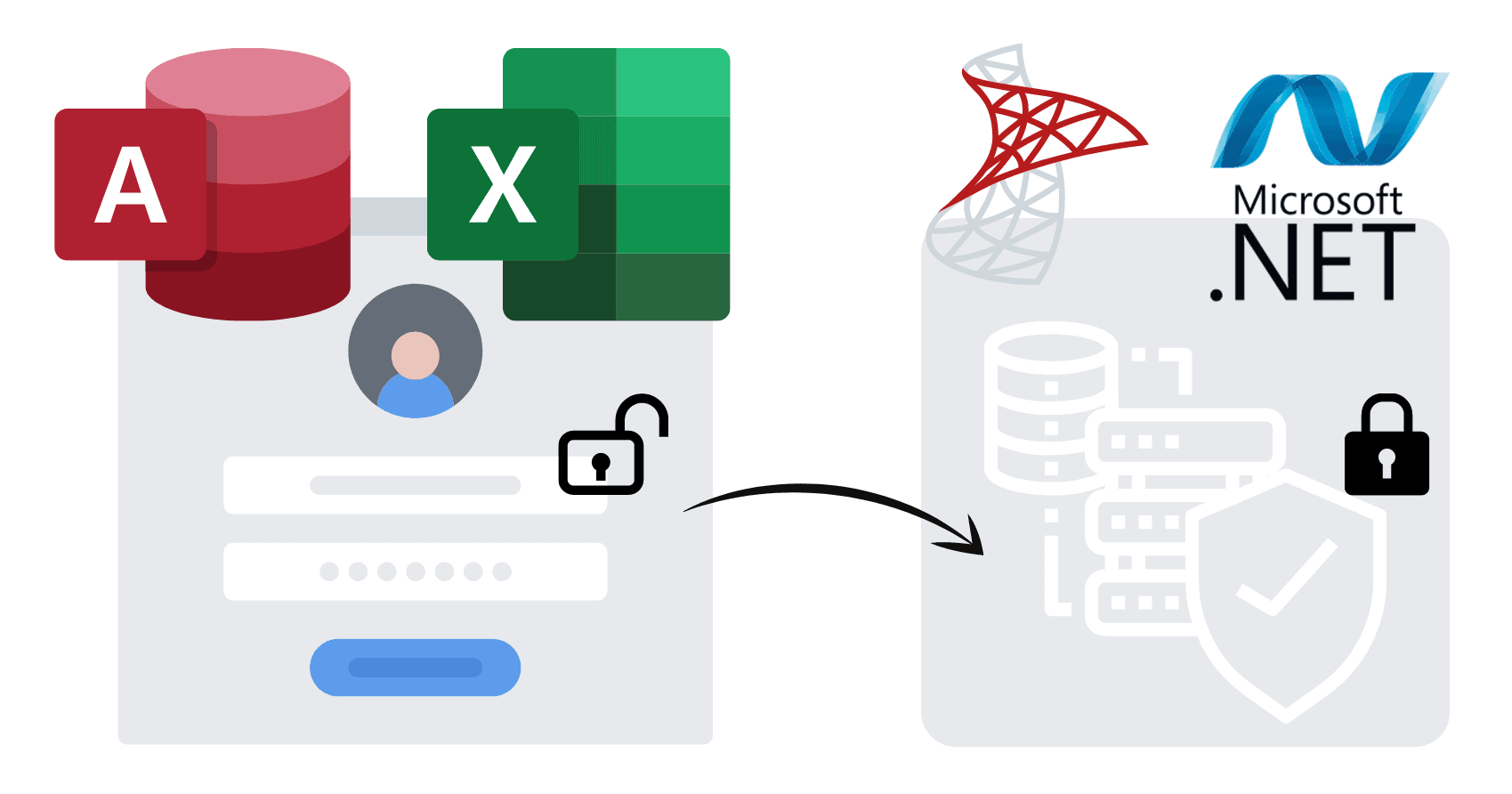
SQL Server Optimization
You should have a solid awareness of your database workload, including any performance metrics and the frequency of strong loads, prior to the conversion. The ability to replay a load, such as using a distributed replay controller or your own load harness, is essential for an accurate comparison.
Once your new technology is put under load, you can assess it by keeping an eye on IO operations load, memory, CPU, and network traffic. You can assess whether your technology is the right size by keeping track when the system is under stress. You can profile your current environment with the help of PCApps consultants, and then compare your migration to that profile.
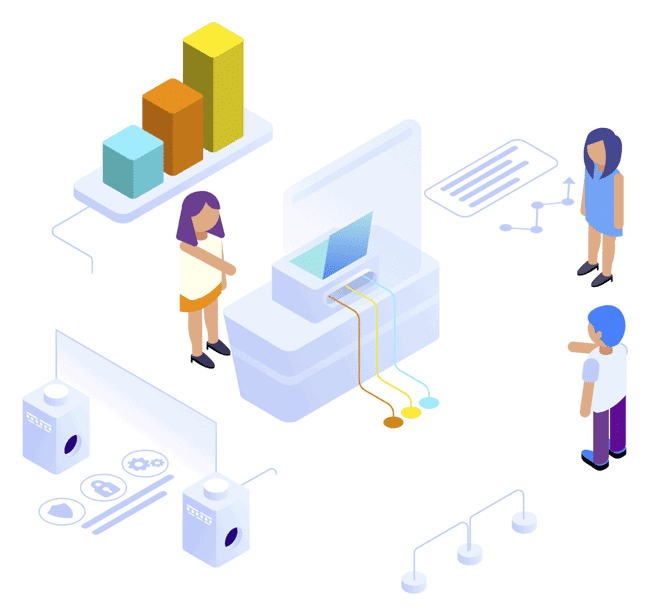
SQL Server Consulting Made Simple
By implementing our best practices, we can make your Access Application better and prevent the need to switch platforms. The Access application may survive longer as a result of resolving efficiency, multiuser, systems management, and maintenance support challenges.
If necessary, we can keep the front-end Access database with all of its forms, analytics, and code logic while migrating the data from an Access / Jet database to SQL Server. This preserves your current investments—particularly analytics, business requirements, and VBA automation code—while utilizing all the advantages of SQL Server data storage.
We can develop a hybrid system with a public web application for users from the outside world and an internal Access program for users from the inside to share the very same data after moving it to SQL Server in the cloud. Additionally, this can be integrated with Outlook, Word, Excel, PowerPoint, and other windows programs.
We can utilize Microsoft SQL Azure to move your data to the cloud at a satisfyingly minimal cost for Microsoft. Then, we can preserve your Access solution for internal use while extending the application with a.NET solution placed on an Azure App Service Plan.