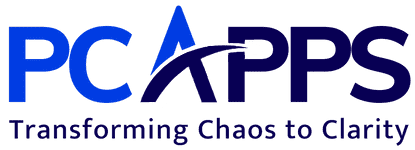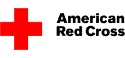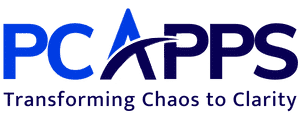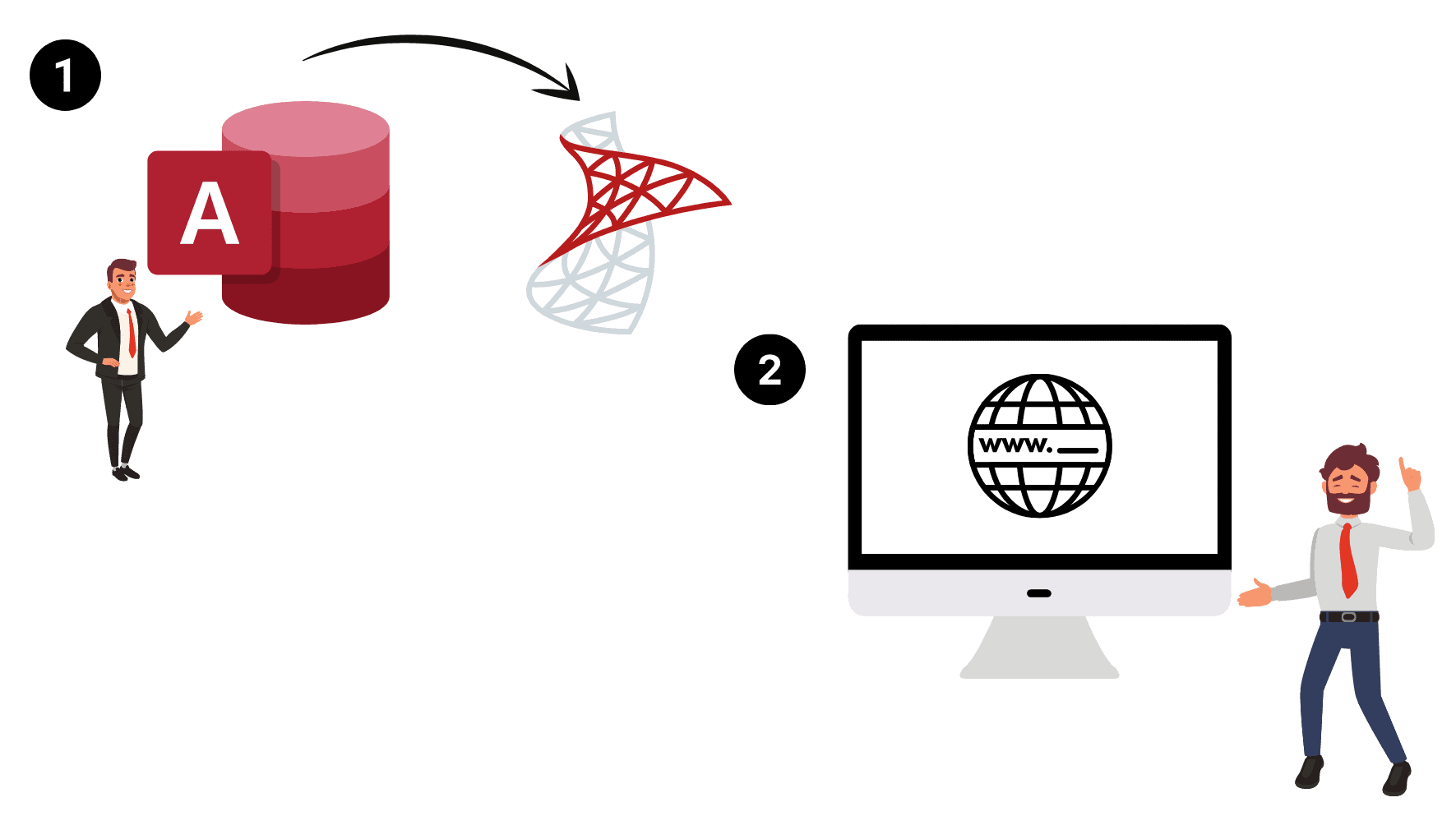
When should you request MS SQL Server Consulting?
Problems that require consultation are as follows – MS Access performance slows down while more users or data are added, reliability becomes poor, constantly required to be compacted and restored, or you need to create multiple copies of MS Access to manage historical data. Symptoms like these indicate that it’s time for your native MS Access jet engine datastore to be migrated to SQL Server Standard or Express Edition 2016. Delaying the migration will only increase your risks and costs.
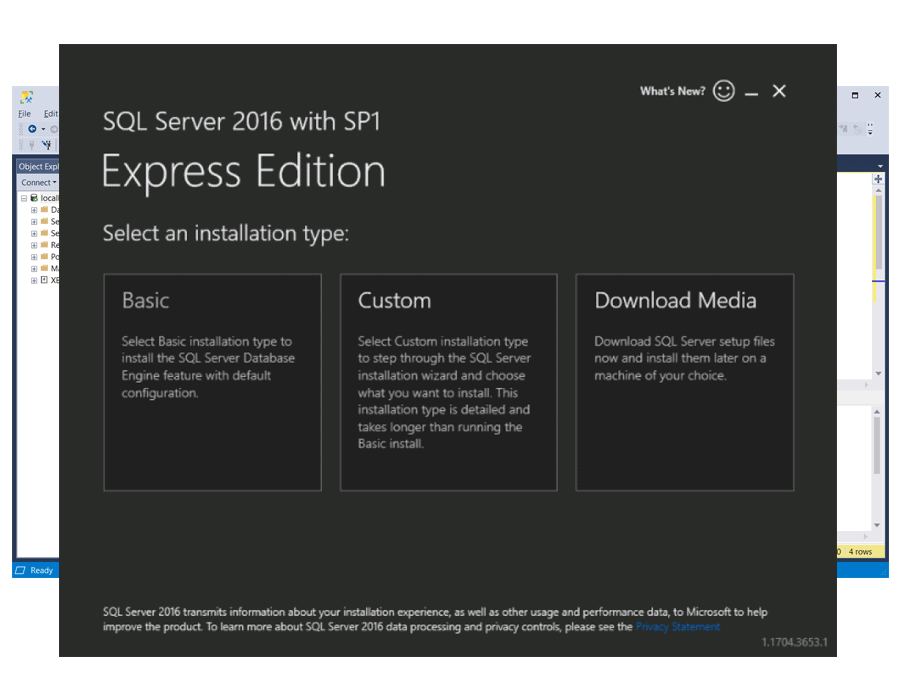
SQL Server Express Edition 2016: Features And Limitations
SQL Server Express Edition 2016 is a powerful and reliable free data management system of PCApps that delivers a rich and reliable data store for Web Sites and desktop applications. Yes, SQL Server Express Edition 2016 (previously known as MSDE) is a license-free version of the SQL Server database from Microsoft. Compared to MS Access, SQL Server Express is much faster, more stable, and scalable.
Although there are some limitations, they can be managed depending on your needs. As compared to the Standard fully-licensed version of SQL Server 2016, SQL Server Express Edition 2016 has the following limitations:
- A maximum of 4 cores of CPU power can be installed per socket
- Memory is limited to 1 GB
- A maximum of 10 GB is allowed for the database
- This version does not include SQL Agent (requires manual / scheduled maintenance, backups, or SQL jobs)
- In between MS Access and MS SQL Server Standard Edition, the SQL Server Express Edition 2016 is an intermediate step. However, a PCApps database expert can assist you with converting MS Access data to SQL Express or Enterprise Edition.
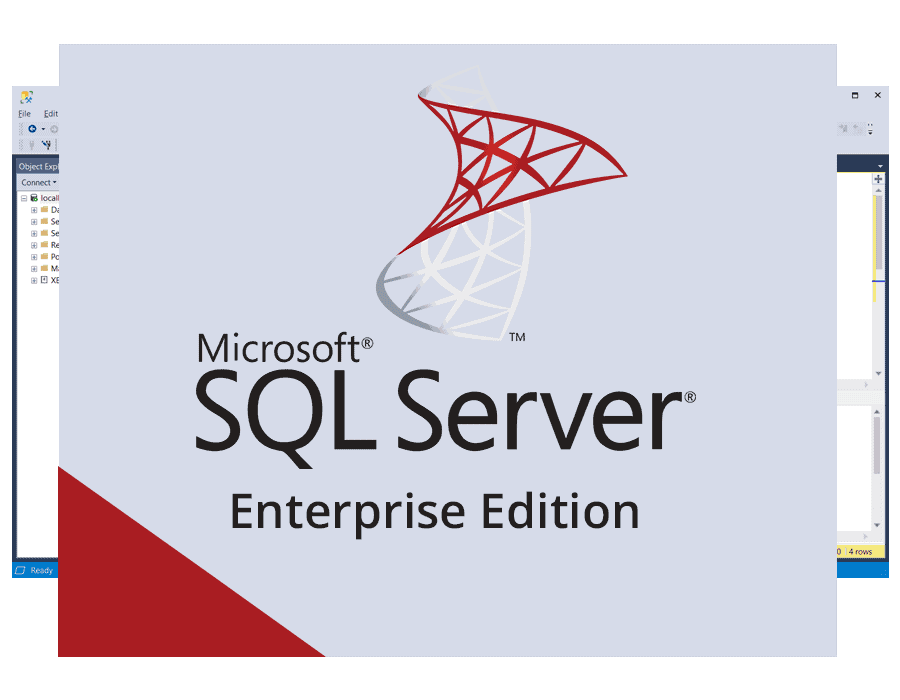
MS Access, SQL Server Standard / Express Business Considerations
Microsoft database products all have their own unique set of capabilities and limitations, which are directly linked with security, growth, scalability and automation. Here are some factors to consider when choosing the best option for your business:
- Whether the business application is mission-critical
- End Users and Location (LAN vs. Internet)
Using the product moderately vs heavily (frequently vs. occasionally) - The number of users (5 users compared to enterprise-wide deployment)
- Identify the complexity of the business products and processes (and their database connections)
Dynamic vs. Static Content (Read vs. Write) - Compliance with industry regulations (e.g. SarbOx, HIPAA)