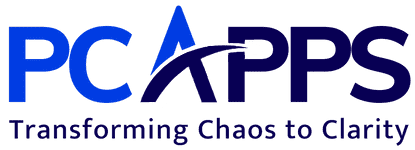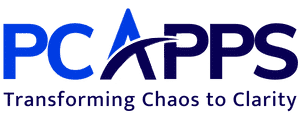Migrate Your Legacy Database to the Cloud with Ease
In the rapidly evolving digital landscape, the foundations of our businesses often rest on databases that were set up many years ago. Although these legacy databases have served us well in the past, they are gradually becoming a bottleneck to innovation, efficiency, and growth. As technology marches on, these dated systems, while still functional, often struggle to keep up with the pace, complexity, and scale of today’s business demands. This is where cloud databases come in. Offering an attractive suite of benefits, cloud databases are becoming the linchpin of modern data management, providing enhanced performance, greater scalability, and robust security features.
At PCApps, a leading custom database development company, we understand the critical role that data plays in your business success. We also acknowledge the complexity and challenges of migrating from a legacy database to a modern cloud-based system. Therefore, we have crafted this comprehensive guide to help you understand how to migrate your legacy database to the cloud with ease.
Overview
Migrating your legacy database to a cloud database is no small task. It requires meticulous planning, expert knowledge, and a deep understanding of your business’s unique needs. The migration process involves several key stages, including analyzing the existing database, designing the cloud database architecture, testing, and finally, executing the migration. Throughout these stages, there are also numerous considerations to bear in mind, such as cost, downtime, data integrity, and security.
When executed correctly, a database migration can unlock a plethora of advantages for your business. A cloud-based database can offer scalability that grows with your business, providing more storage space and processing power as needed. Additionally, the cloud database can enhance your data security with its advanced protection measures and ensure business continuity with its disaster recovery capabilities. Finally, moving to a cloud-based solution can help improve efficiency and productivity, freeing up your resources to focus on other areas of business growth.
Understanding the Complexity of Database Migration
Database migration, especially when transitioning from a legacy system to a cloud-based platform, is undeniably a complex endeavor. It involves not just moving data from point A to point B, but also ensuring data integrity, maintaining operational continuity, minimizing downtime, and implementing advanced security measures. Each of these elements forms an integral part of the migration puzzle and demands meticulous attention to detail.
Legacy databases are often deeply ingrained into a business’s operations, with years, or even decades, of data stored within them. Over time, these databases have been customized and tweaked to serve the unique needs of the organization. As such, a one-size-fits-all approach to migration simply won’t work. Each migration process must be tailor-made to ensure seamless transition and minimal disruption to business operations.
Another aspect adding to the complexity is that data is not static. Businesses continue to generate and manipulate data even during the migration process. Therefore, it’s crucial to plan for ongoing data changes and operations while the migration is in progress.
Given these challenges, it’s clear that migrating a legacy database to the cloud is not a task to be taken lightly. It underscores the need for a robust and reliable migration solution, one that considers the unique intricacies of your business and provides a seamless, efficient, and secure transition.
Leveraging a Database Conversion Service
Migrating a legacy database to the cloud is a task that demands expertise, experience, and a deep understanding of both the source and the target database systems. Fortunately, you don’t have to face these complexities alone. A professional database migration service like PCApps can prove to be an invaluable asset in your transition journey.
Professional migration assistance comes with a plethora of benefits. Firstly, they bring in-depth knowledge and expertise of various database systems, and they are well-versed in the potential pitfalls and challenges that might arise during the process. This expertise allows them to design a custom migration strategy that is specifically tailored to your business needs, minimizing disruptions and maximizing efficiency.
Secondly, a professional migration service streamlines the transition process by leveraging automation tools and proven methodologies. These resources significantly reduce the risk of human error, maintain data integrity, and ensure that no data is lost during the migration process. Additionally, they can execute the migration in a way that minimizes downtime, a crucial factor for businesses that rely heavily on their database systems for day-to-day operations.
Lastly, engaging a professional service allows your in-house team to focus on what they do best: running and growing your business. While your team focuses on their core tasks, the migration service ensures that your transition to the cloud is smooth and efficient.
Step-by-Step Guide to Migrating Your Legacy Database
Migrating your legacy database to a cloud-based solution can seem daunting at first glance. However, when broken down into manageable steps and systematically addressed, the process becomes much more approachable. Here is a simplified roadmap to guide you through this intricate journey.
- Assessment and Planning: Before diving into the migration process, take the time to thoroughly assess your current database infrastructure. This involves understanding the data types, volume, and the business applications linked to it. Consider factors like security, compliance requirements, and performance needs. With these insights, you can start mapping out your migration strategy, including choosing the right cloud provider and determining potential costs.
- Design and Development: The next step involves designing the architecture of the new cloud database. This includes defining the database schema, setting up the data storage and management systems, and ensuring the new setup can effectively support your business applications. It’s also at this stage that you’ll need to develop the scripts and processes for the actual data migration.
- Testing: Before initiating the full migration, it’s essential to run tests to ensure the new system functions as expected. This involves checking the accuracy of the data migration scripts, testing the compatibility of business applications, and validating performance under realistic load conditions.
- Migration and Monitoring: Once you’re confident with the test results, you can proceed with the actual migration. This process should be carefully monitored to quickly identify and resolve any issues that may arise.
- Optimization and Maintenance: Post-migration, it’s important to continue monitoring the new system for performance and fine-tune as necessary. Regular maintenance tasks like patching, updating, and data backup should also be established.
This step-by-step guide offers a roadmap to ease the migration journey. However, each business has unique needs and challenges, and a successful migration requires a tailored approach.
Minimizing Downtime during the Migration Process
A significant concern for businesses undergoing a database migration is the potential for operational downtime. Unplanned disruptions or prolonged downtime can have serious impacts on productivity, customer satisfaction, and ultimately, your bottom line. The good news is that with careful planning and strategic execution, downtime can be minimized, if not eliminated.
One effective strategy to reduce downtime is to use a phased migration approach. This involves migrating data in small, manageable chunks rather than attempting a complete switch-over all at once. By dividing the migration into smaller parts, you allow your team to identify and fix any issues early in the process, thus reducing the risk of prolonged disruption.
Another smart tactic is to perform most of the data migration during off-peak hours. Most businesses have periods where system usage is relatively low, such as overnight or on weekends. Performing migration tasks during these periods can greatly minimize the impact on day-to-day operations.
It’s also essential to have a robust contingency plan in place. Despite the best planning, unforeseen issues can still arise. Having a fallback strategy ensures that business operations can be quickly restored, even if problems occur.
Finally, leveraging professional database migration services can greatly help in reducing disruptions and downtime. At PCApps, we use cutting-edge technology and proven strategies to ensure a smooth migration with minimal downtime. Our experienced team works around your schedule, causing as little disruption to your business as possible, and ensures uninterrupted operations throughout the migration process. For a free review of your project, don’t hesitate to contact us.
Selecting the Ideal Database Migration Partner
Choosing the right partner to handle your database migration is a decision that can make a significant difference in the success of the project. A skilled and experienced partner can help navigate the complexities of the process, minimize downtime, ensure data integrity, and provide a seamless transition. Here are some key considerations to make while choosing a migration expert:
- Experience and Expertise: Look for a partner with a solid track record in successful database migrations. They should have deep expertise in both legacy and cloud databases and be able to handle the intricacies of your specific migration project.
- Customized Approach: Every business has unique needs and challenges. Your migration partner should be able to provide a customized solution that is tailored to your specific needs, rather than a one-size-fits-all approach.
- Security and Compliance: Data security is a critical consideration during migration. The partner you choose should prioritize data security and have strategies in place to ensure your data is protected at all stages of the migration. They should also be able to help you meet any industry-specific compliance requirements.
- Post-Migration Support: Migration does not end once data is transferred to the new system. Look for a partner that provides post-migration support, such as monitoring, optimization, and ongoing maintenance.
- Clear Communication: Throughout the migration process, there should be clear and transparent communication. You need a partner who will keep you informed of the progress and any issues that arise.
At PCApps, we align with these criteria and more. We provide turnkey database migration services, tailored to the specific needs of your business. Our team of experts ensures a secure, efficient, and hassle-free migration, with comprehensive post-migration support. Don’t leave your migration to chance – contact PCApps today for a free review of your project.