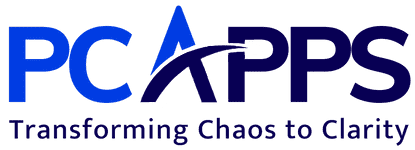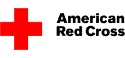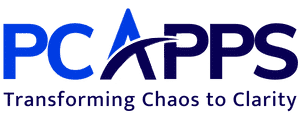Multi-Platform Data Applications
- Complete control over your data
- Ease of access
- Power your online presence
- Improve your user experience
- Take your business to the next level
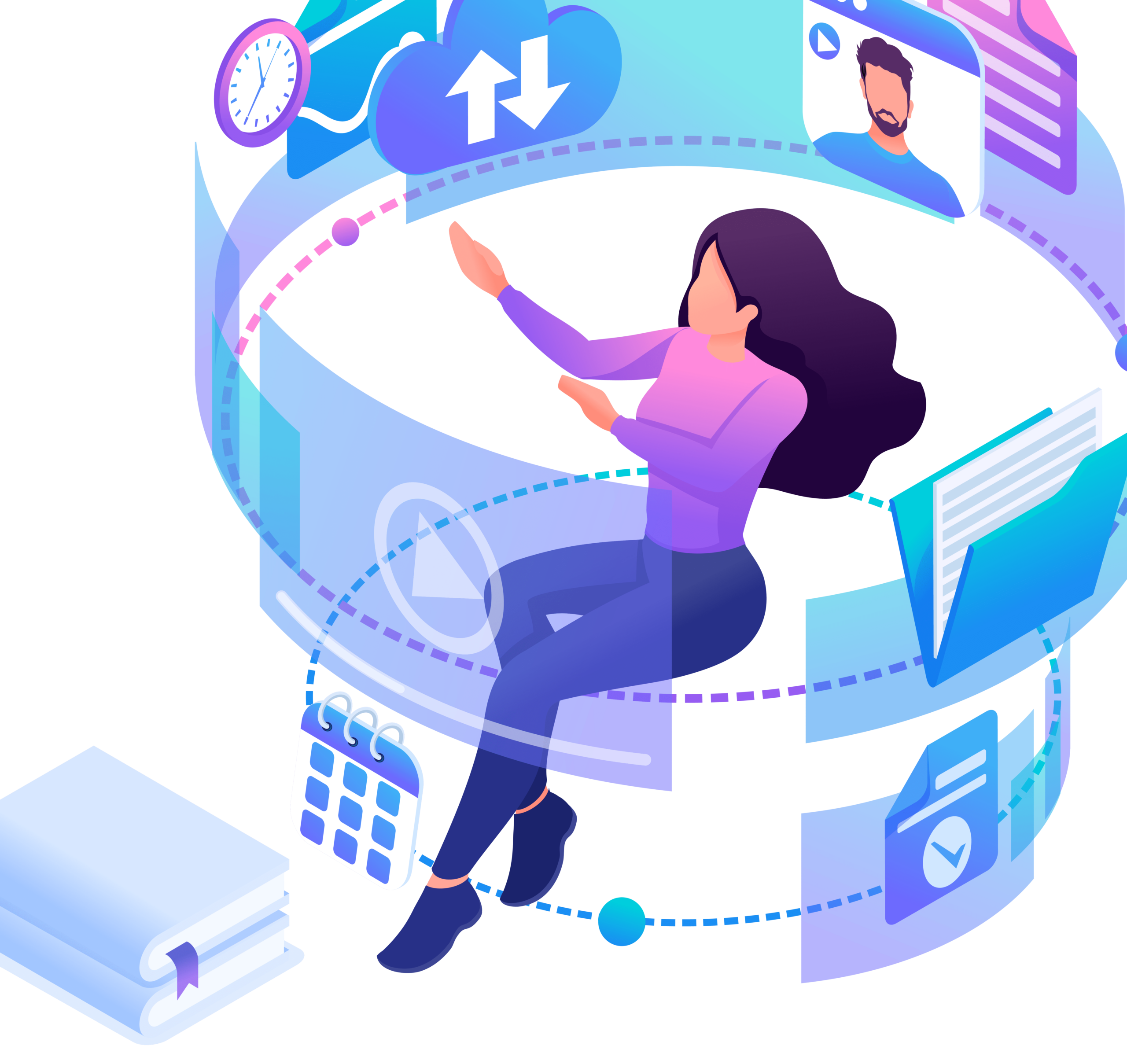
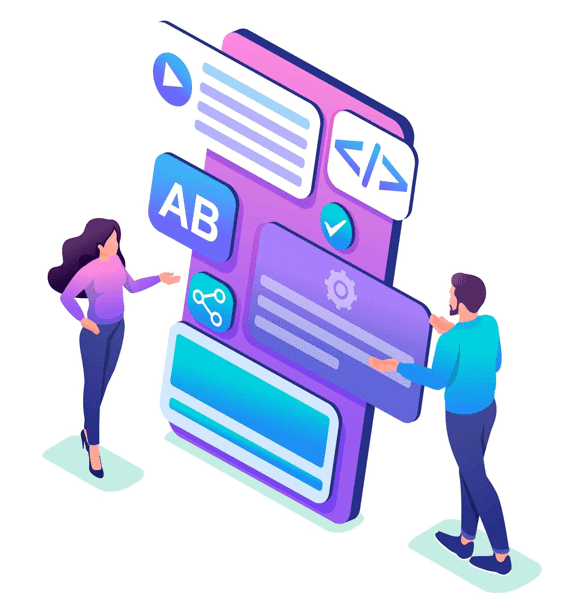
Different Solutions for Different Needs
To recognize any data application solution’s true potential, you must understand the 3 categories of apps. Countless applications can be summarized into three categories:
- Desktop App
- Web App
- Mobile/Phone App
How these apps are used depends on your business needs. They can help you manage, collect, filter, and make use of your data. They can be used in offices, in the field, on secure intranets by experts, or on phones by customers.
Every business need, from internal inventory management to addressing client feedback, has an optimal software solution that often includes a specific platform.
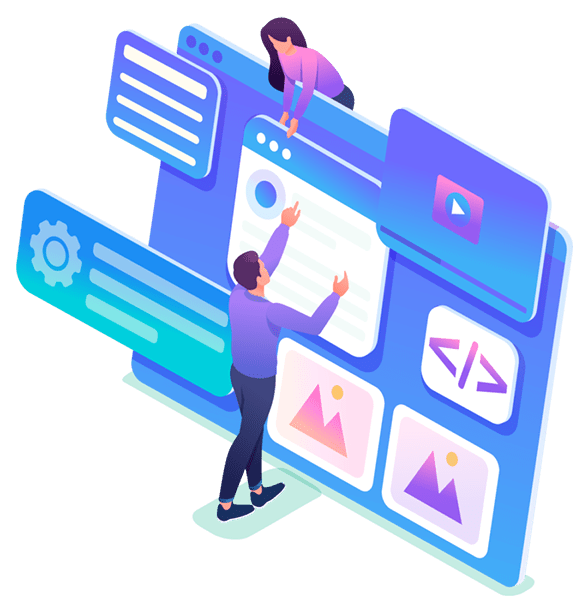
Which App best fits your business?
Need to input a lot of data quickly or crunch a lot of data? Use a Desktop App. Desktop applications can run offline, offering a higher level of security to the data. However, they require manual installations and frequent updates.
Need to access your data or processes from any location and maintain excellent security? Use a Web App. Web Apps are perfect for remote employees working from home and e-commerce platform customers. You don’t need to install an app: you can gain access by opening a browser.
In the field or on the road? Need to reach a wide audience? Use a Mobile App. You can use them on any device in any location, allowing you to manage large data sets without compromising speeds.
Need a combination of these traits? You can deploy to any two of these platforms or all three. The app can be exactly the same on different platforms or have extra functionality to capitalize on each platform’s strengths.
PCApps can help you create these applications and improve them over time as your business grows and adapts.