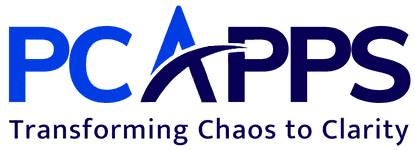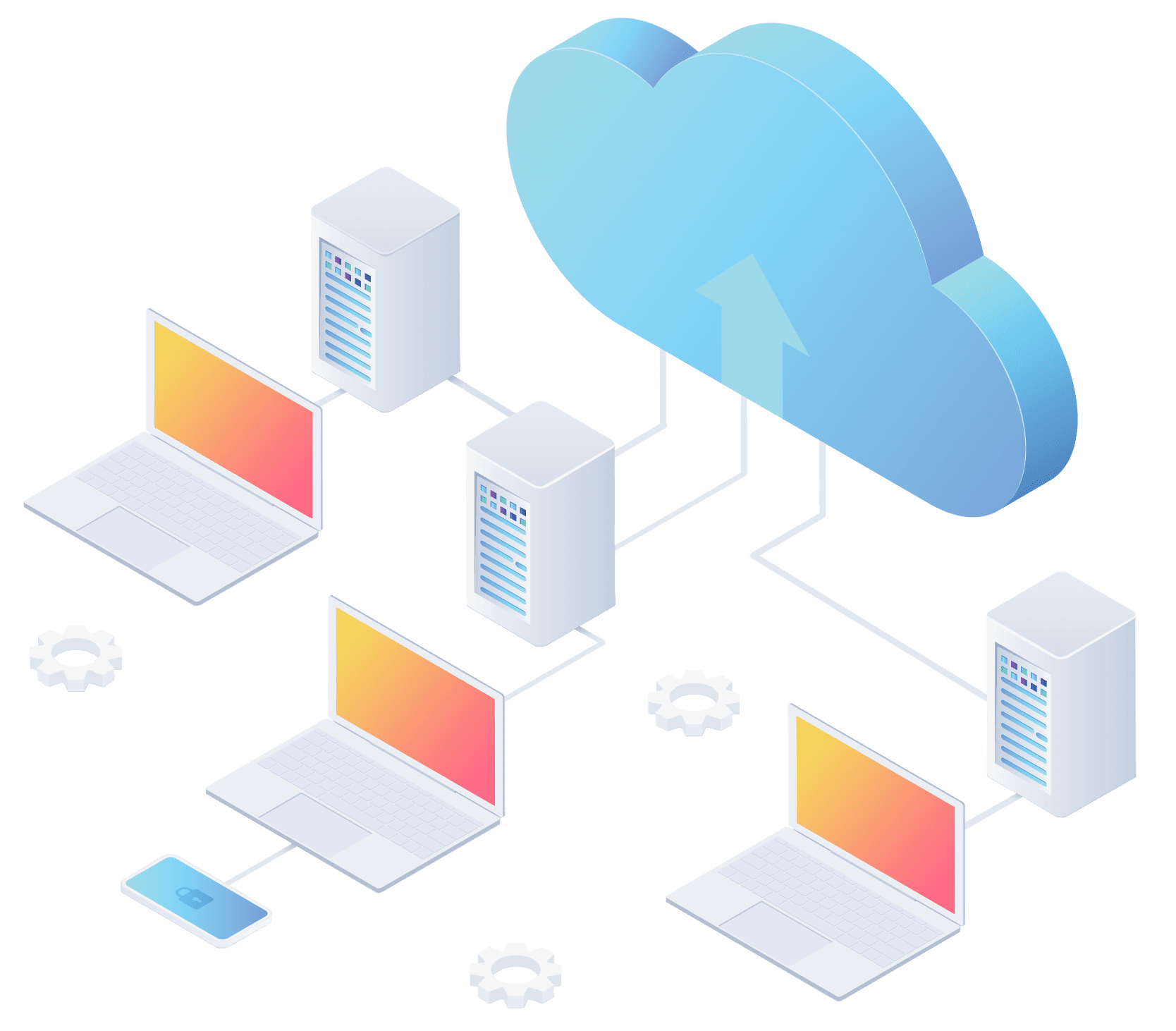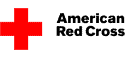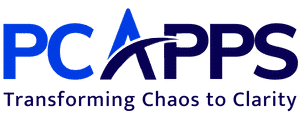The Cloud is SAFER
Data Protection is Built-In
Security on the cloud is built-in at the provider level, so you don’t have to worry about updates or paying someone reliable to keep it up-to-date for you.
Encryption (both at-rest and in-transit), server access control, and isolated VM instances are some examples of multi-layer threat prevention mechanisms that Cloud hosting providers like AWS and Azure offer your company, right out of the box.
Your data will be much safer in the Cloud, especially if you lack in-house database specialists.
Cloud hosting providers like AWS and Azure offer your company multi-layer threat prevention mechanisms such as encryption (both at-rest & in-transit), server access control, and isolated VM instances, right out of the box.
LAST thing should be about how PCApps can help: “PCApps can switch your company database over to cloud hosting providers like AWS and Azure to make your data much safer, especially if you lack in-house data specialists.”
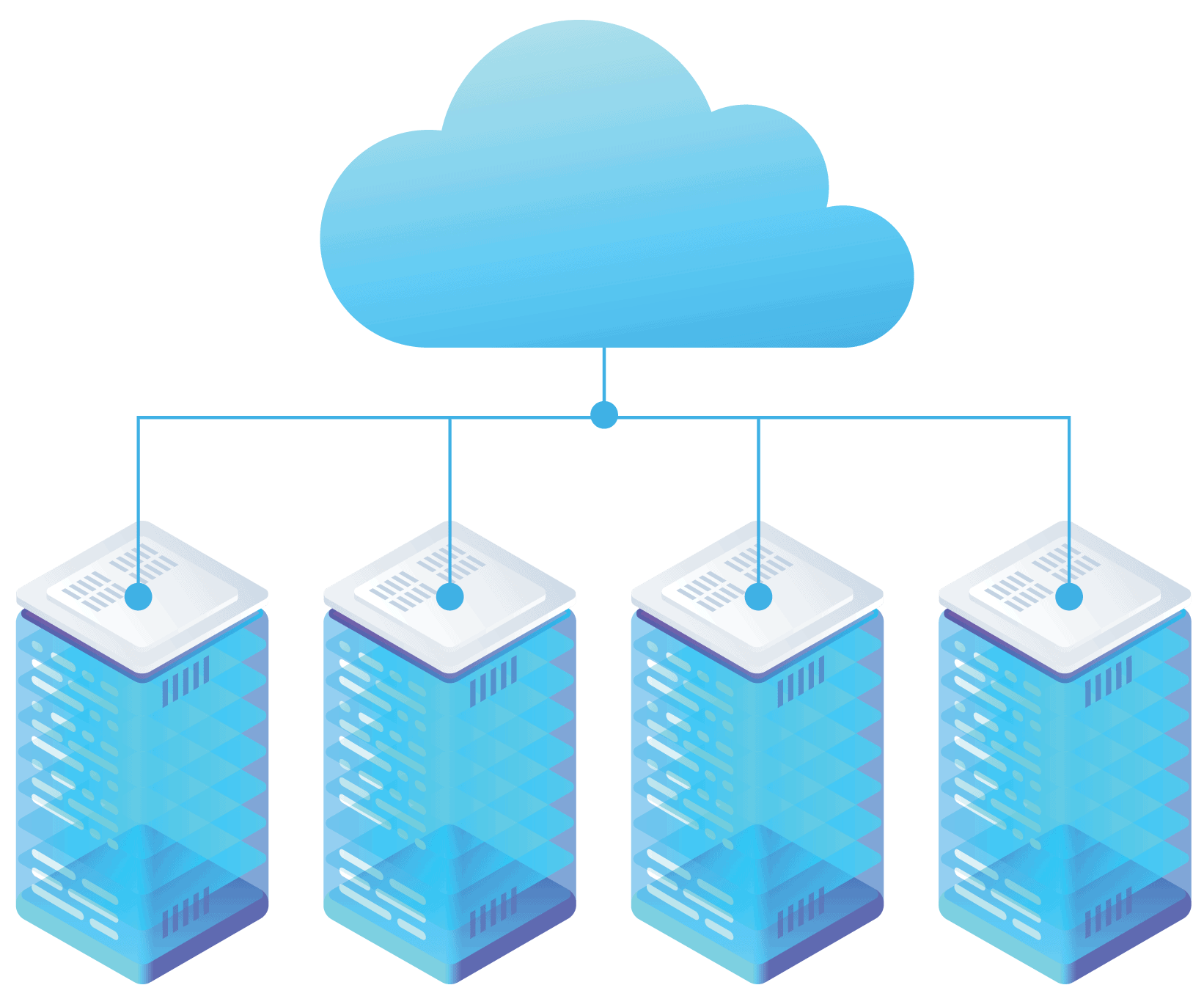
The Cloud allows for SCALABILITY
Cloud servers reduce IT overhead and prevent slowdowns.
When you outgrow a traditional server, you have to buy new hardware and manage a transition. Or you can pay consultants each and every time, to do it for you.
Cloud servers scale automatically, so you don’t have to worry about transitioning to new hardware as your company grows.
PCApps can help you migrate to the cloud so that you never run out of server resources or have your database slow down again.

The Cloud is CHEAPER
Upfront Costs for Ongoing Savings
Cloud servers scale down in size as well as up, so you only ever pay for the server resources you use.
If your database usage varies day-to-day or season-to-season, a migration will pay for itself very quickly, since you only pay for what you need.
Combine this with the reduced IT costs, and it’s easy to see why Cloud databases are now the industry standard.
PCApps ultimately helps you cut costs HOW?
End with what PCApps can do for you.
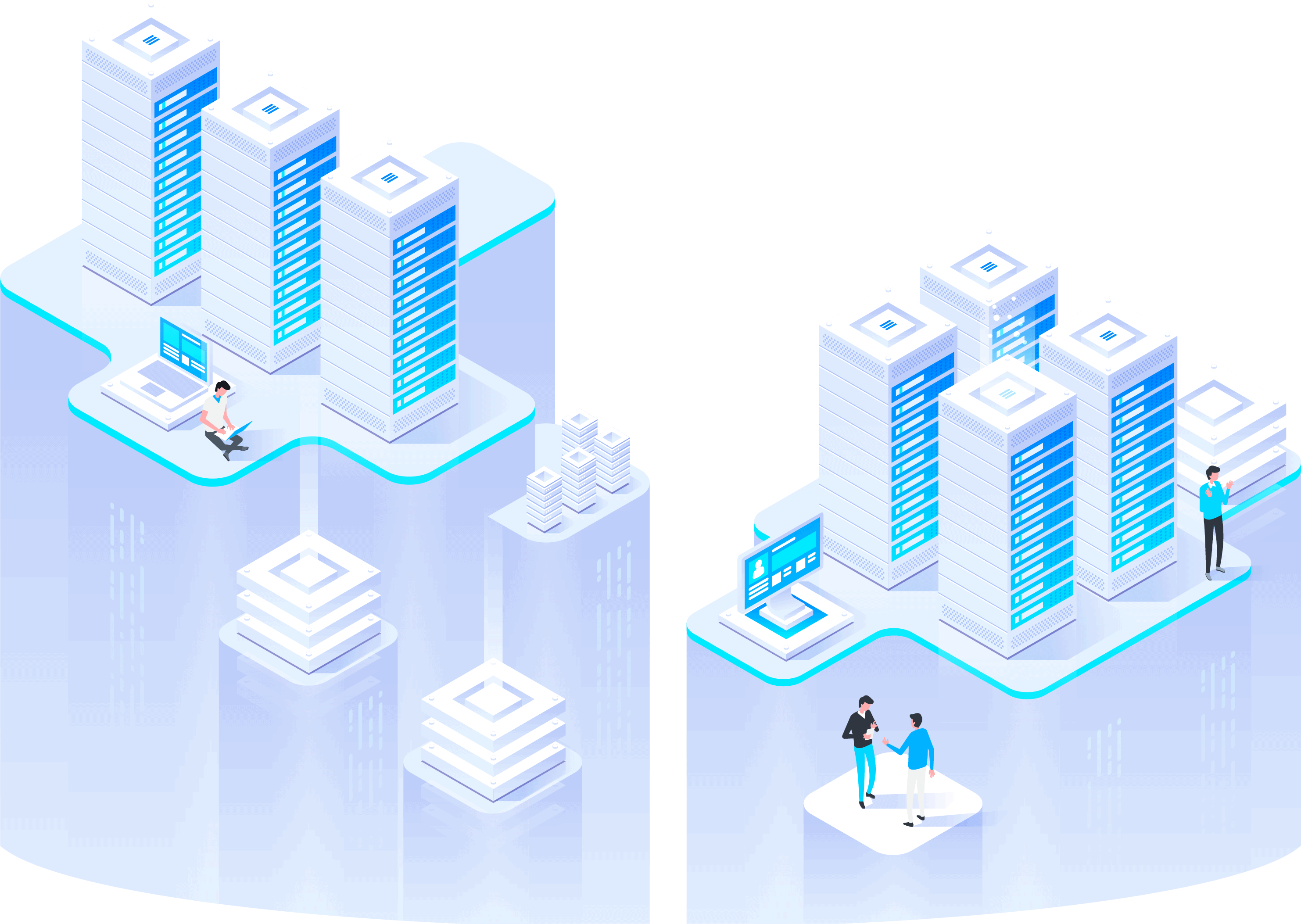
SQL Server in Azure Cloud
Microsoft Azure Consulting
Microsoft Azure allows you to run SQL Server databases in the Microsoft Cloud. Azure Standard provides several tangible advantages vs. a locally-hosted SQL Server database, including:
- Easy, low-cost Maintenance: self-managed, with nearly zero maintenance
- Robust: High availability and durability with 99.95% SLA
- Increased Flexibility: performance and the number of SQL databases can be instantly dialed up or down, depending on your needs
- Scalable: can run both Windows Azure Standard Edition of SQL Server and Windows Azure Enterprise Edition of SQL Server
- Secure: data is protected with replication and self-service restore
- Time to market: 10 minutes to have your Virtual Machine with SQL Server running in the Microsoft Azure Cloud
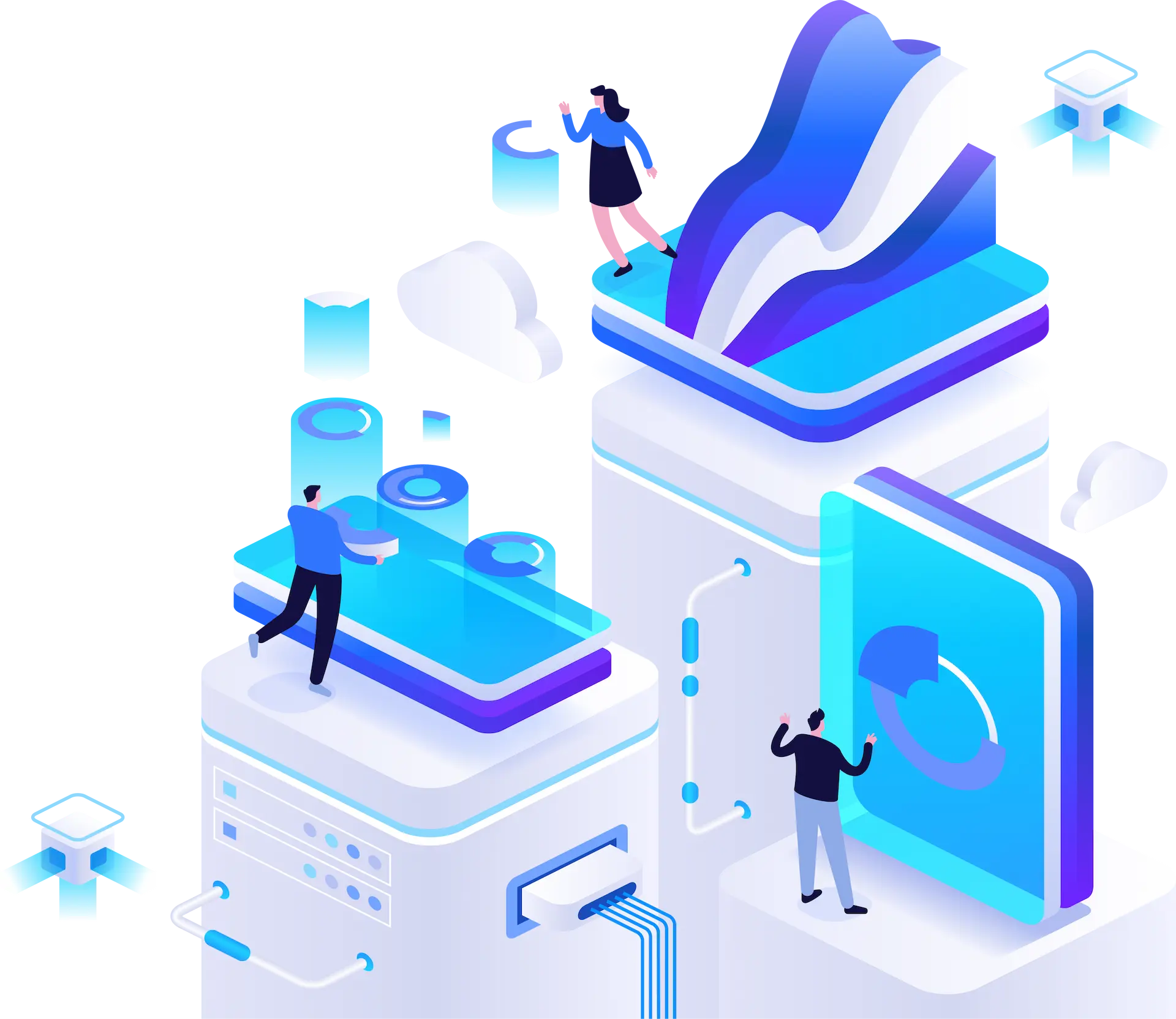
SQL Server in Amazon Cloud
Amazon Cloud Database Consulting Services
We are experts at helping organizations both large and small migrate in-house SQL Server databases to the AWS Cloud, keeping systems tuned for optimal cost-to-performance and reliability, and providing essential maintenance and support services.
We offer clients a comprehensive set of Cloud services to ensure cost-effective and reliable AWS cloud hosting of your critical SQL Server database assets.