A Detailed Guide on SQL Query Optimization
For any application to run smoothly, the major thing is that the database should run smoothly. So, preventing performance problems in the database is of utmost importance. Structured Query Language or SQL is basically a database communicator. It can help users to fetch, insert or update any data in the database so that the application remains updated and fast always.
Application smoothness depends a lot on the query execution times for which SQL query optimization is mandatory. That’s why we have presented a detailed guide on SQL query optimization through this article.
Here, we will start from the very basics like what is SQL query optimization. Also, we will walk you through the various SQL query optimization techniques that you can follow. Any performance issues with an application are like a nightmare and hence, we should always try to get rid of them.
For any problem, there are various solutions, and thus, fixing that problem with any one solution is not a good idea. You need to figure out the best solution from all those feasible solutions.
And, this is what optimization stands for. So, for speeding up a query there can be various means. But, you need to figure out the best path to optimize it for making your users happy.
Stay tuned till the end to know about SQL query optimization in detail!
What is SQL query optimization?
To understand this better, let’s go through the three words one by one. So, first, let’s understand SQL. As mentioned earlier, SQL is a type of language that is structured to query the database. SQL is used for accessing, storing, creating, or deleting data from databases. The four major types of SQL are:
- Data Definition Language (DDL) – used for alteration or creation of the database schema like CREATE, DROP, etc.
- Data Control Language (DCL) – used for database access like GRANT, REVOKE.
- Data Manipulation Language (DML) – used for updating or fetching data from the database like SELECT, UPDATE, INSERT, etc.
- Transaction Control Language (TCL) – used for managing the database transactions like COMMIT, ROLLBACK.
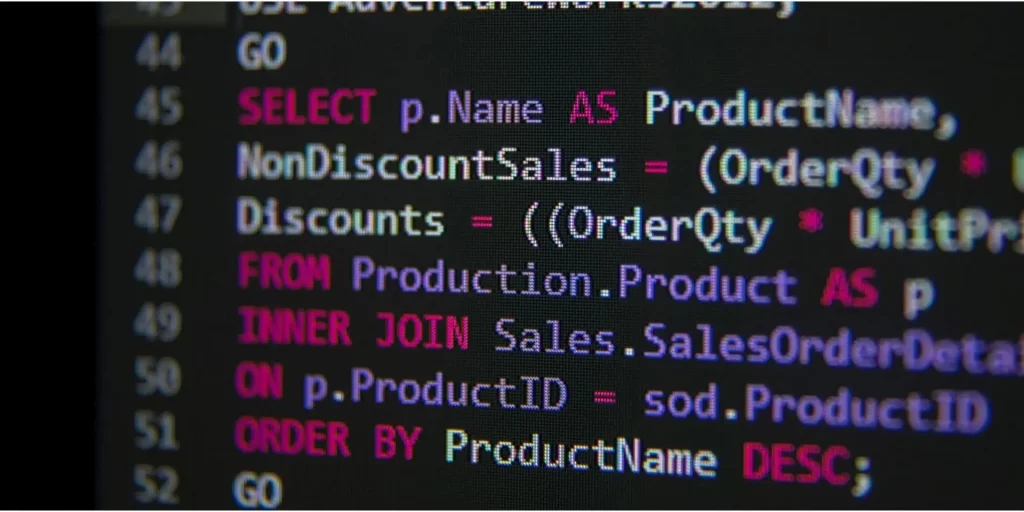
Let’s now move on to the next word which is ‘query.’ In SQL, you need to use some structured statements for performing the operations. A group of phases utilized to fetch, insert, update, delete data in the database is referred to as queries.
These queries take some time to evaluate or perform the operation. And, this time is directly related to the application performance. So, it’s always better to keep these execution times as lower as possible so that the database performance is optimized. And, that is the main reason we need to optimize the SQL queries, thus defining the inner meaning of ‘optimization.’
Hope this has cleared your doubt on the basics of SQL query optimization. Let’s now focus on the reasons for which SQL query optimization is needed.
Reasons or purposes for SQL query optimization
There are many reasons for the need to optimize SQL queries but we will highlight the major purposes here. Please find below:
CPU execution time: Faster results through SQL queries can be achieved if the CPU execution time of the queries is reduced.
Response time: Users love those applications that process faster than others. This can be achieved with reduced response times. Response times imply getting faster responses for requested data. Following good SQL query optimization techniques can help in reducing the response times.
Throughput: More resource access by queries means your query execution times will be higher. So, query optimization helps to design efficient queries so that lesser resources are used.
Factors considered for analyzing SQL query performance
You need to check the query cost based on time, space, CPU utilization, and some other resources. There are many things that you need to consider for analyzing the performance of SQL queries. The major ones include:

- Execution time: The major metric that you need to check for analyzing query performance is its execution time. It means the amount of time taken by the query to perform the desired operation. Besides execution time, you can also check the parse time, compile-time, and completion time.
- Execution Plan: The detailed step-by-step process guide utilized by the optimizer for fetching rows is known as an execution plan. The major phases included in the query execution process are highlighted in the execution plan. This can help you to check which phase is taking higher time to execute and which is not.
- Statistics IO: The time spent accessing the memory while query execution is referred to as the Statistics IO. You can find the physical and logical reads by analyzing the STATISTICS IO to find out the number of reads done from permanent storage or cache.
These are the three major metrics that you can use for analyzing the SQL query performance. Fixing these factors optimally can help you to optimize the SQL queries.
SQL query optimization techniques
There are various proven and best methods for query optimization. In this section, we will present you with certain tips for optimizing queries in SQL. Following these techniques can help you to fully optimize the SQL queries thereby enhancing the performance of the database.
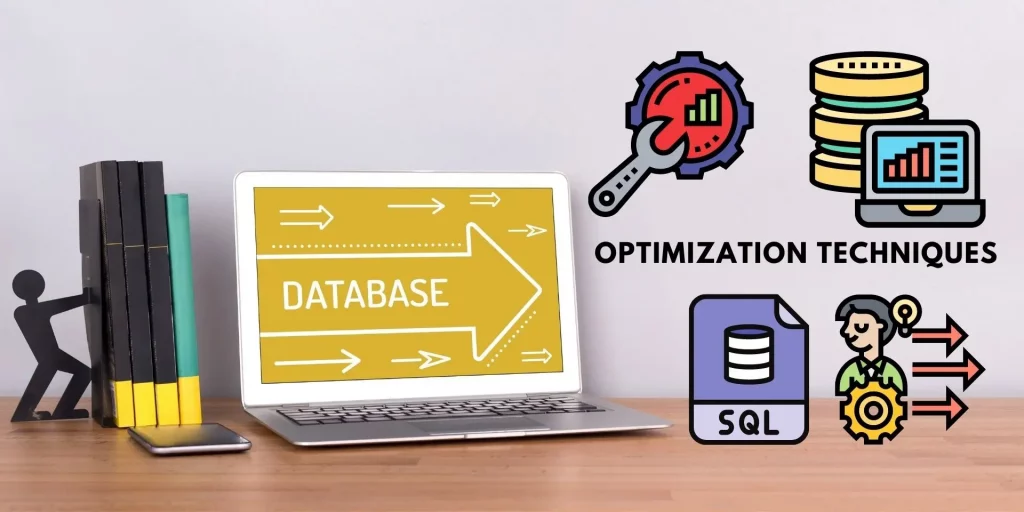
Indexing properly:
Books also contain an index on the very first page so that you can know the starting page of a particular chapter. Here in the case of databases, indexes also perform the same thing. It is a type of data structure that can easily help you to access a table based on a search key. That assists in decreasing the disk accesses for fetching data from the database.
The indexing operation can be of two types – scan or seek. Index scan refers to traversing the entire index for fetching data based on the condition while index seek is the process of filtering rows based on that matching criteria.
You need to be careful about choosing the indexing operation since it plays a vital role in SQL query optimization. Let’s take a look at the various guidelines for index selection:
- You should always make indexes on the keys that occur in the WHERE and join statements frequently.
- You must avoid creating indexes on frequently modified columns.
- The indexes must be made on the attributes that are together used in the WHERE clause.
- Ordering key values can be indexed too.
- If INSERT, UPDATE, DELETE operations are performed concurrently, then try to make the indexes on the foreign keys.
Use of inner joins:
We generally tend to merge two or more tables using the WHERE clause as it is much simpler to implement. But, this performs cross or Cartesian join that usually takes plenty of time to execute. So, avoid using that and start implementing inner joins whenever possible. Inner joins take almost half the time as taken by the WHERE clauses for merging multiple tables.
IN or EXISTS clause:
Subqueries are always advised to avoid but some situations require you to use the subqueries. For that case, try to use EXISTS clause rather than IN clause. It’s because the time complexity of queries with IN clause is more than the EXISTS clause if the result returned by the inner queries are huge.
Selection or Fetching data:
While fetching data from the dataset, programmers generally use SELECT * which is highly inefficient. This scans the entire dataset and returns all the data. Most of the time full data is not required and only a part is needed. So, avoid using SELECT * and try to fetch only that much what is required. This will reduce the execution time to almost one-fourth.
Also, SELECT DISTINCT is commonly used for retrieving unique data from the database and avoiding duplicates. Performing this operation takes more time and hence, you can use more attributes in the SELECT operation than using SELECT DISTINCT.
LIMIT command also helps in controlling the number of rows to be fetched. This command will help you to get only those results that are required at a particular time.
Looping:
Using loops is appealing for programmers because they need to write lesser lines of code. However, the inner execution times taken by the loops are higher because the same query is run multiple times. So, try to go with the bulk insert/update statements. This can help to reduce the execution time taken by the queries than using loops.
Final Thoughts…
Hope you have got enough knowledge regarding SQL query optimization. We have tried to keep this guide as simple as possible so that even a non-technical person can understand it. Not only that we have provided the tips for optimizing queries in SQL, but also we have discussed the various metrics or SQL query optimization tools that you can use for manual optimization.
However, if you feel, you can also try out the free or paid online SQL query optimization tools available. It’s always better to have hands-on expertise on this and not rely completely on the online tools. Try out all the SQL query optimization techniques we have presented here and you can easily do that yourself.
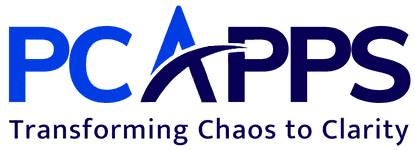

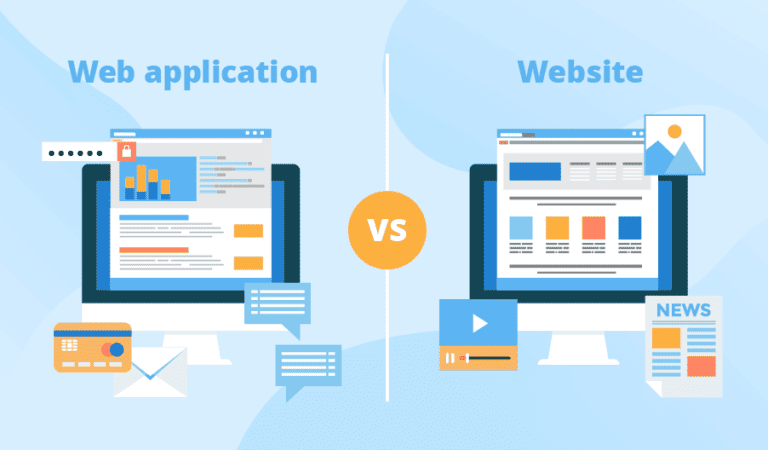

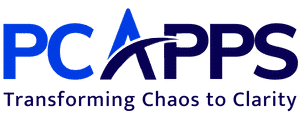

One Comment