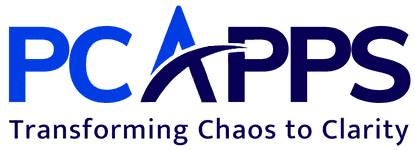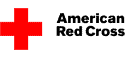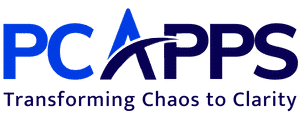Custom Built Ms Excel And Ms Access Applications
- Most data management are reporting needs are very unique and specific to the business, and existing in-house systems
- Business professionals gain immediate, finger-tip control over their data management
- Excel and Ms Access provide business professionals with lots of powerful capabilities to support more complex data
- Both Ms Excel and MS Access afford very low start-up expense, and often do not require management approval to develop
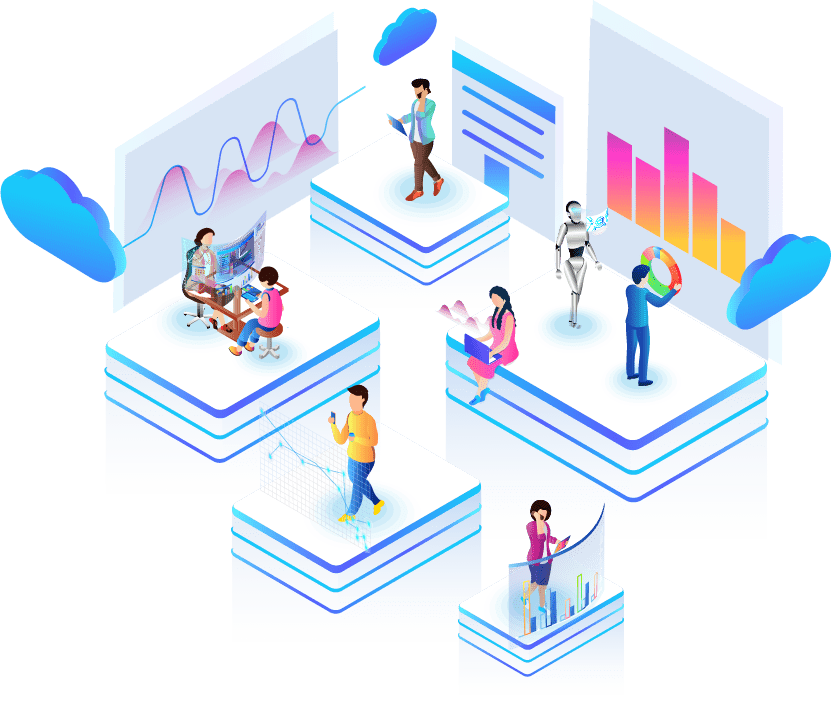
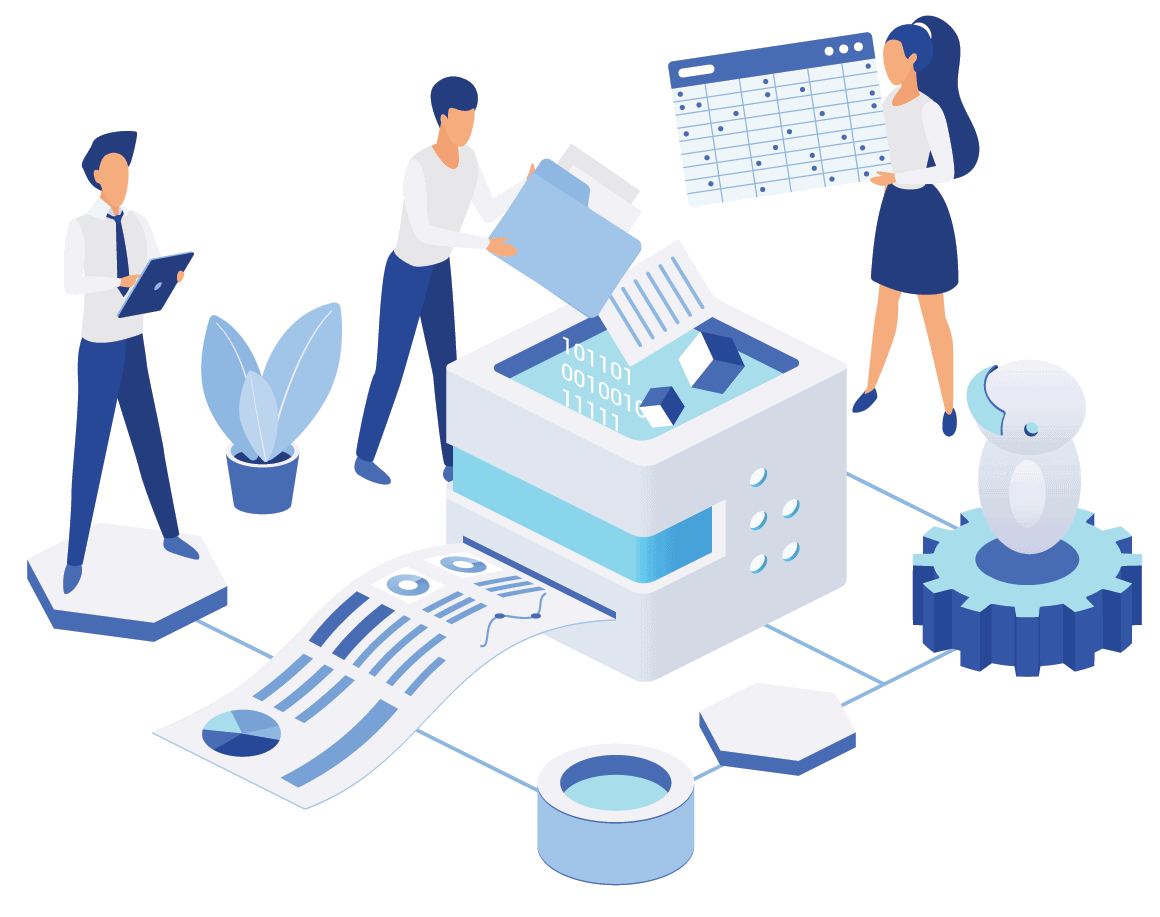
The life-cycle of “office grown” Excel and Ms Access systems
Custom Ms Excel and Ms Access applications usually begin life with a simple form or two that is intended to serve a very specific business purpose.
Over time, new features are added to support additional needs, the data grows in size, and more people in the organization begin to use the application, and at some point the application takes on a life of its own.
EM Users request more features, forms and reports to address a broader set of business needs accelerate, and before you know it, your Excel and Ms Access system becomes overly complex, stuffed with data, unstable and more difficult to use, and real issues start to surface such as poor performance, corrupt data, usability issues, version control, unreliable reports, etc.
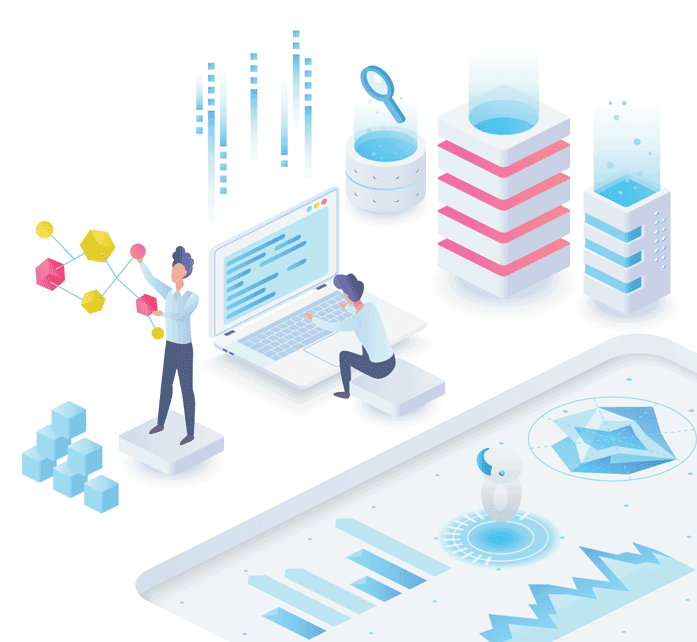
Outgrown Excel Or Ms Access? Understanding Your Options…
Everyone in your organization probably has their own ideas on how to improve your customized Excel and / or Ms Access application — the key capabilities that are missing, automating certain manual business functions, new reports, etc.
Collecting, organizing and prioritizing everyone’s “wish list” can present many business and political obstacles. Absent an experienced perspective on what works, what does not, and a realistic view on what other options cost to build, you will likely end up spending more time and money, and digging a deeper hole with marginal results.
Viable options can include: upgrading the system to a newer version, replacing the back-end datastore with something much more stable and scalable e.g. Ms SQL Server 2016 or SQL Server Express Edition 2016, and / or replacing the front-end Excel or Ms Access interface with a .NET interface.
Critical factors in considering your options include: preserving the investment in your existing system, and avoiding the ground-hog day scenario of having to revisit the same set of issues and problems with a newer system. We are experts at at working closely with our Clients to understand their options, and recommend an optimal approach that makes most sense for the business.
Our database professionals take a very disciplined approach to help you realize the most value, and to properly align your needs within realistic budget and schedule constraints. We will help you separate “must-have” capabilities that are essential to meeting your business needs, from “nice-to-have” features that tend to impact the budget and schedule far more than operational value.
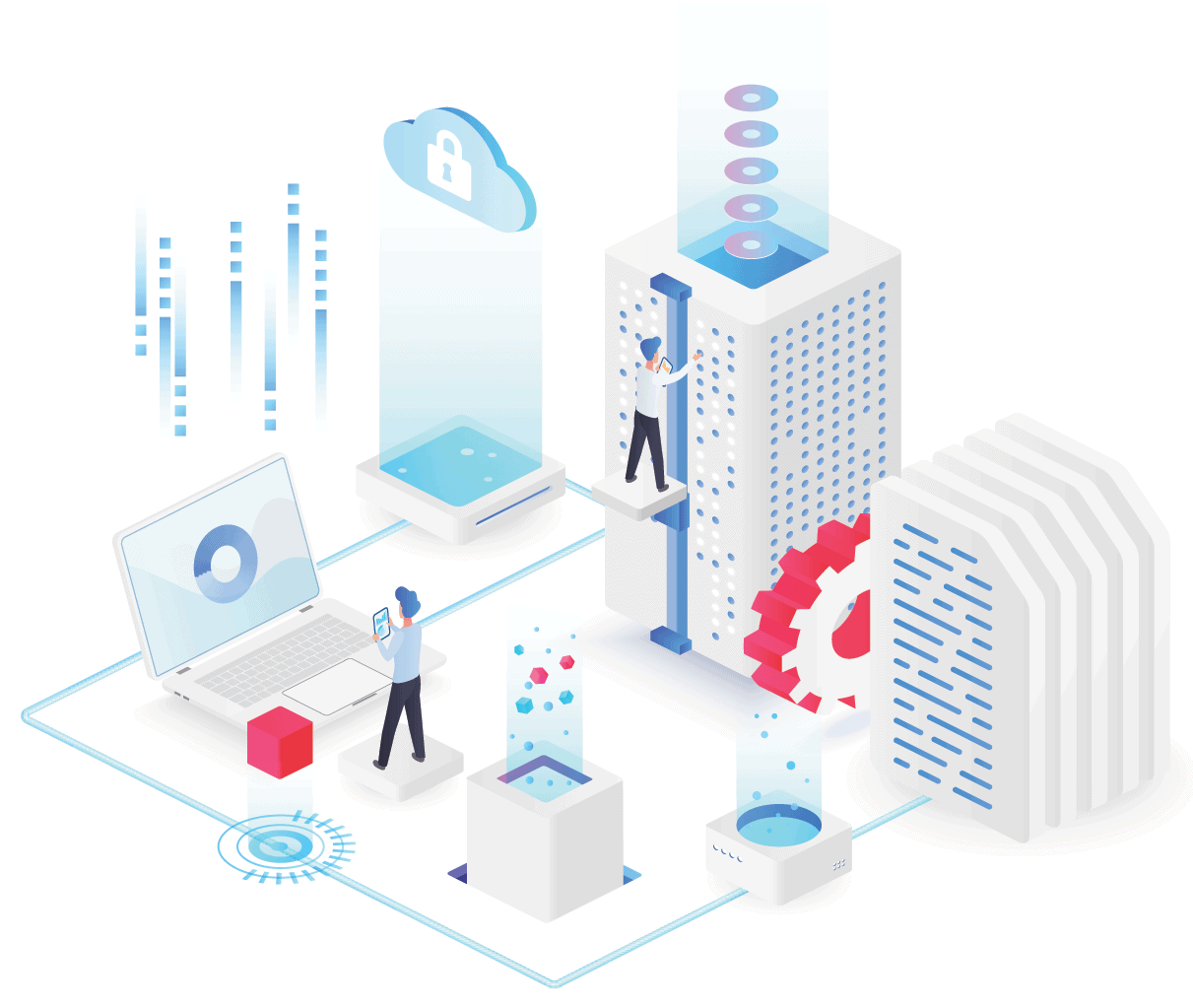
Excel And Ms Access Application Migration Services
If you have exceeded the built-in limitations of Excel or Ms Access, we can clean up your system and migrate your critical business functions to a true database application solution that can be used anywhere an Internet connection is available. We will perform a thorough assessment of your application — and work closely with your team to determine which functions add value, which do not, determine the important capabilities that are missing, and design a unified database solution that is streamlined, simple to use, and cost-effective to extend and maintain.