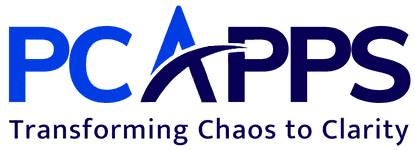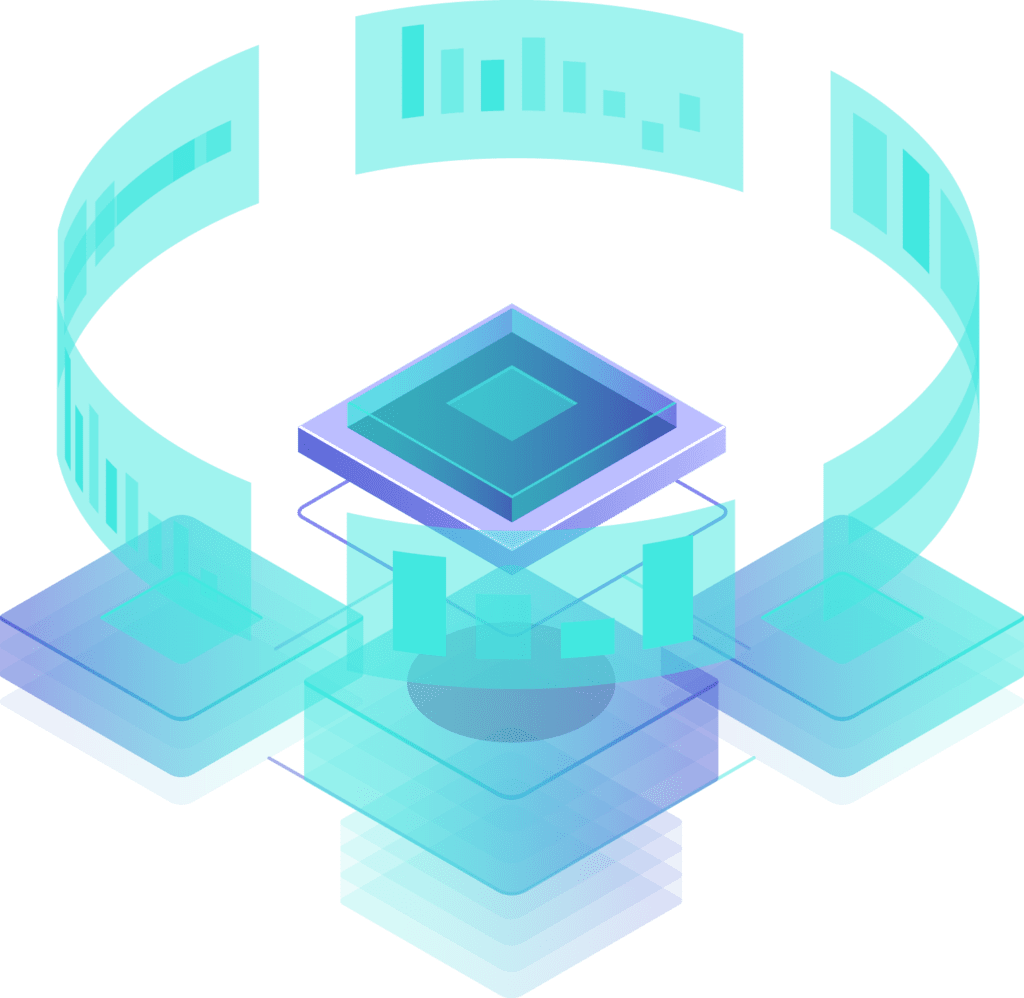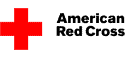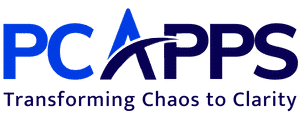Supercharge Your Data With The Superior Speed & Security Of SQL Servers.
If you’re stuck or feeling held back by costly and constricting Microsoft Access servers, PCApps has efficiently and effectively helped hundreds of businesses switch to SQL. Whether you’re looking to scale with security, manage your data more effectively, or reduce long-term operating costs, SQL Servers will help you and your team work at your full potential.
Limitations Of Microsoft Access Servers:
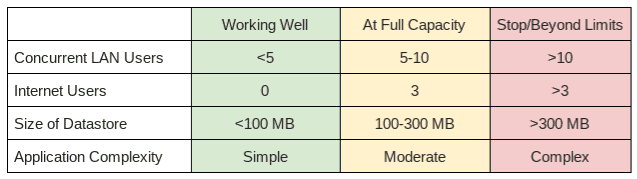
If your Microsoft Access Servers are at or approaching these limits, it is a signal that it is time to make the switch to SQL Servers.
Avoid These Common & Costly Migration Mistakes:
A common mistake made with migrating from Microsoft Access to SQL Servers is to re-write the entire system. The problem with this is it is costly, risky, and often unnecessary.
The correct method is to follow a phased-approach. The phased approach addresses specific areas of the system in the right order. Attempting to take on too much at one time, or doing things out of order will only add unnecessary cost and risk to the effort. In most cases, the Ms Access user interface can simply be reconnected to a SQL Server database.
Another common mistake is to use the Microsoft Access Upsize Wizard to migrate to SQL. In most cases, the resulting SQL Server database design needs much more work than if you simply created a new SQL Server database from scratch and ends up costing more when made this way. SQL Server is an entirely different and far more sophisticated database engine than Ms Access, and the Ms Access Upsizing Wizard does a poor job of creating a proper SQL Server database design.
The Hidden Cost Of Microsoft Access:
Many professionals believe that developing Microsoft Access applications is less expensive than alternatives like .NET and Microsoft SQL Server. While Microsoft Access is easier to understand and use, it can add unnecessary costs to your business if not set up correctly.
In our experience, developing custom solutions with Ms Access is the most expensive approach. We have found that we tend to spend far more time on ‘defensive engineering’ to overcome Ms Access limitations, compatibility issues, user interface constraints, and difficulties associated with deploying and controlling. Furthermore, the system does not scale, and you will eventually end up writing off your entire development expense.
On average, our engineers spend 33% less time developing custom applications on Ms SQL Server than with Microsoft Access with far better results. Time is money, so applications built on the right components end up costing you much less in the long run.